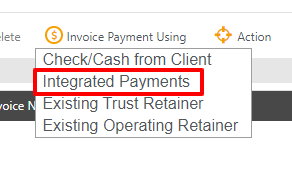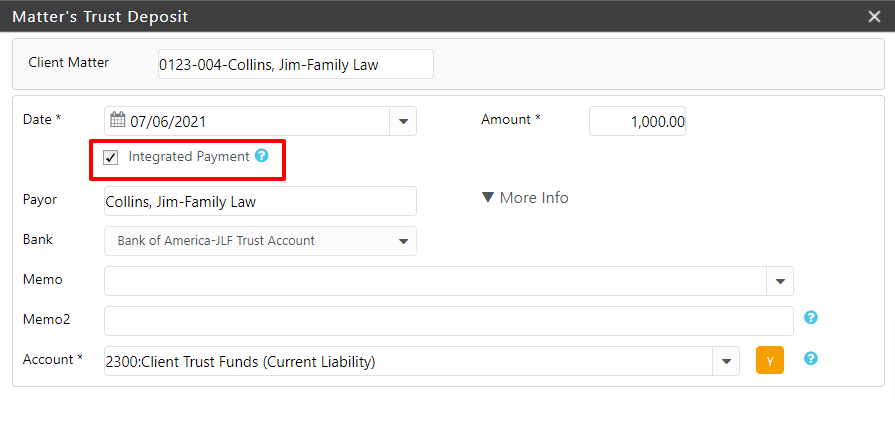Integrated Payments
When applying an invoice payment or retainer deposit in CosmoLex, you are able to not only record the transaction, but process it as well through the ‘Integrated Payments’ option. Integrated Payments allows you to process payment via various electronic payment options. A payment processing integration (CosmoLexPay or LawPay) is needed to use Integrated Payments.
If integrated with a payment processing app, when entering a deposit for a bank account linked to a merchant account, you will see the ‘Integrated Payment’ checkbox. If you wish to charge your client through your payment integration, check this box. When you proceed, the payment options available with your payment integration will be displayed.