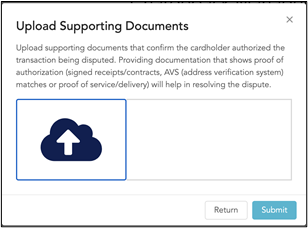Once a chargeback is received:
- Login to your CosmoLexPay Online Portal
- Navigate to Reports
- Open the Chargeback Manager Report
- Click on the Upload Docs button on the Chargeback you would like to respond to:
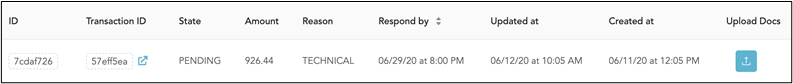
5. Click on the left-hand box containing the image with the upward arrow and Submit: