Our Matter Trust Admin Fee Report includes Matter File #, Matter Owner/Lawyer, Entry Date, Claim Category, Status, and Fee and GST amounts.
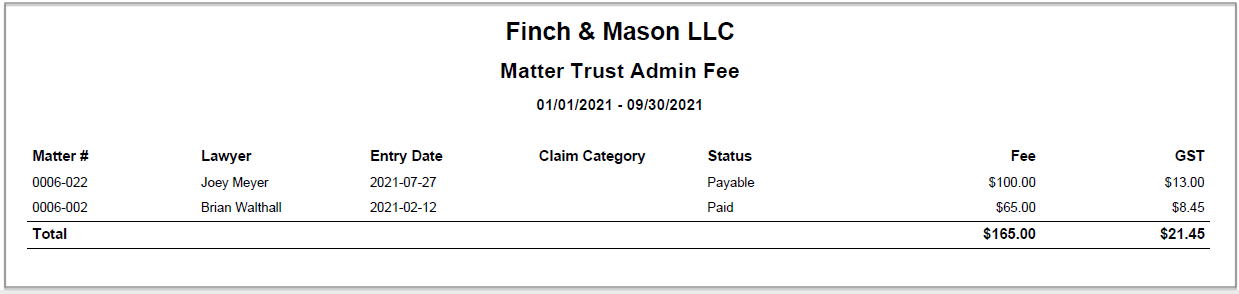
To generate this report:
- From the left navigation panel, click Matters.
- From the toolbar atop the Matters screen, click Action and choose Trust Admin Fee then Report from the drop-down menu.
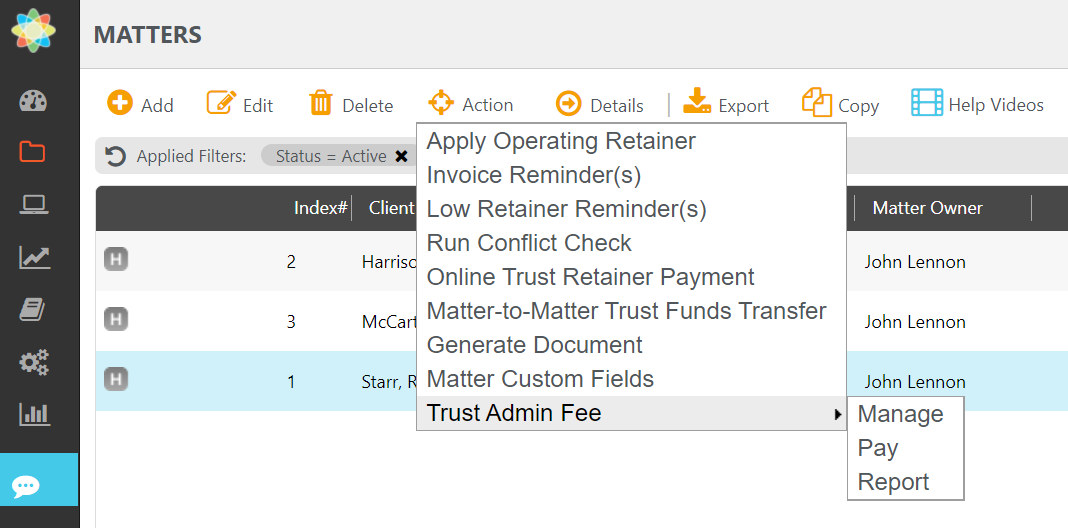
The Report Options window will display.
- Choose the Entry Date Range
- Choose the Print Format
- Click Print
Filter by TAF Attributes
On the main matter page, there are filters related to paid by, and status.
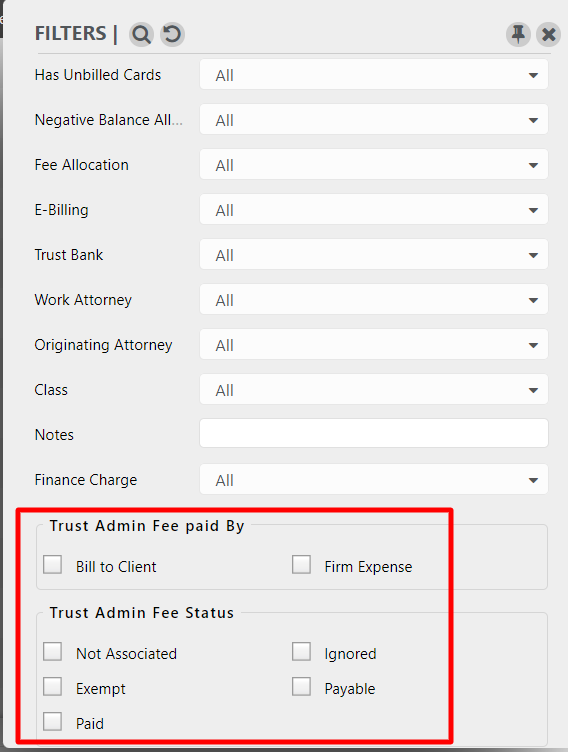
You can then choose which attributes to filter your grid view by, and export those results to PDF, Excel or CSV.
Click here to learn more about using filters and exporting.
