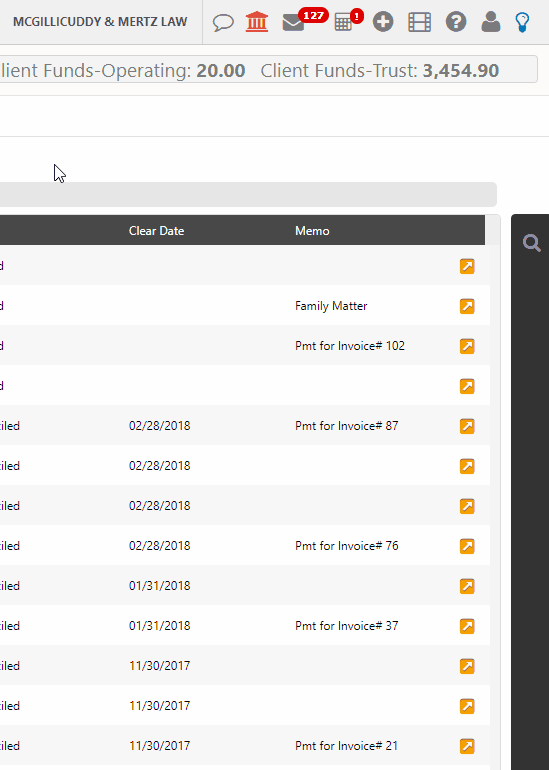You have two options for reviewing your firm’s trust transactions.
Review Your Trust Transactions
From Accounting
To review trust transactions:
- From the left navigation panel, click Accounting.
- From atop the Accounting left navigation, click Bank.
- On the Bank screen, double-click the bank account, or single-click it to highlight it, then from the toolbar, click Details.
The Trust Bank – Transaction screen opens, displaying a transaction list.
From Matter Details
To review trust transactions:
- From the left navigation panel, click Matters.
- On the Matters screen, dither double-click the matter, or single-click the matter to highlight it, then in the toolbar, click Details.
- From Matters Details left navigation, click Banking.
- From the tabs atop the Banking screen, click Transactions.
- From the Transactions black right navigation, click the magnifying glass icon.
- On the Filters screen, from the Bank Type field’s drop-down, click Trust.
- From the Bank field’s drop-down, click the applicable trust bank.
- Use the remaining fields to specify further criteria, if desired.
The Transactions screen updates with each criterion you enter.