If your bank credits interest to your trust account and it displays on your statements, then tracking your Interest on Lawyer Trust Accounts (IOLTA) transactions ensures you can properly reconcile your account statements.
Set up IOLTA Interest Tracking
To set up IOLTA interest tracking:
- From the left navigation panel, click Accounting.
- From atop the Accounting left navigation, click Bank.
- On the Bank screen, single-click your trust bank to highlight it, then from the toolbar, click Edit.
- On the Edit Bank screen, at the bottom of the Advanced Settings section, check the Interest Allowed box.
- Click Save.
- All trust account funds must be attributed to a matter, so create a matter solely for tracking IOLTA transactions. We recommend naming the matter IOLTA Interest so its purpose is clear.
Record an IOLTA Interest Deposit
When you receive interest in your IOLTA account, you will want to record that interest deposit under its corresponding IOLTA interest matter for accounting purposes.
To record your IOLTA interest deposit:
- From the left navigation panel, click Matters.
- From the Matters black right navigation, click the Trust Transaction Deposit icon.
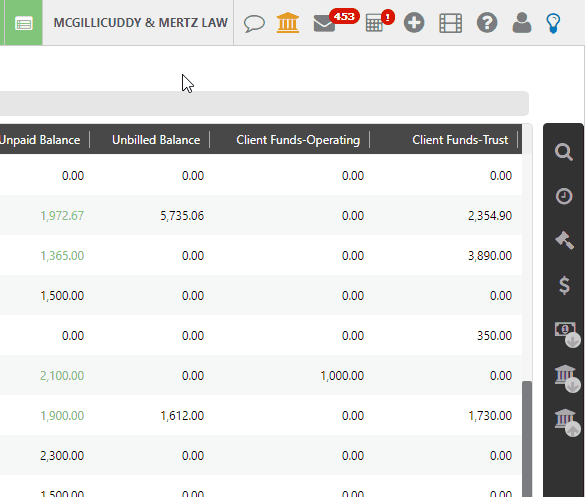 The Matters Trust Deposit screen opens, displaying your IOLTA Interest matter in the Client Matter field atop the screen.
The Matters Trust Deposit screen opens, displaying your IOLTA Interest matter in the Client Matter field atop the screen.
- In the Date field, use the drop-down to click the date the interest payment was posted.
- In the Amount field, enter the interest amount.
- The Type field will default to Deposit.
- In the Method field choose Interest.
- In the Payor field, confirm your bank’s IOLTA interest matter account name displays.
- From the Memo field’s drop-down, click IOLTA Interest Deposit.
- In the lower right corner, click Save.
The system records your interest deposit and updates the matter’s ledger balance.
Record an IOLTA Interest Withdrawal
When you are ready to withdraw the interest, you will want to record that withdrawal in your administrative interest matter.
To record an IOLTA interest withdrawal:
- From the left navigation panel, click Matters.
- From the Matters black right navigation, click the Trust Transaction Withdrawal icon.
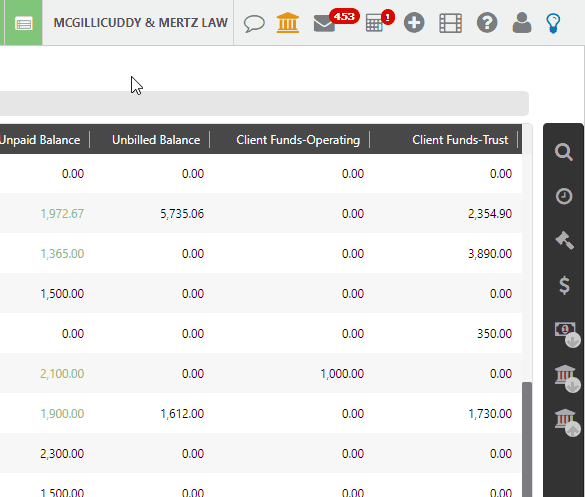 The Matter’s Trust Withdrawal screen opens.
The Matter’s Trust Withdrawal screen opens.
- From the Date field’s drop-down, click your interest withdrawal date.
- In the Amount field, enter the withdrawal amount.
- From the Type field’s drop-down, click Adjustment Out.
The Method field populates with Internal Operation. - In the From field, enter the payee’s name.
- From the Memo field’s drop-down, click IOLTA Interest Withdrawal.
- In the lower right corner, click Save.
Your interest matter’s ledger updates with your interest withdrawal.
