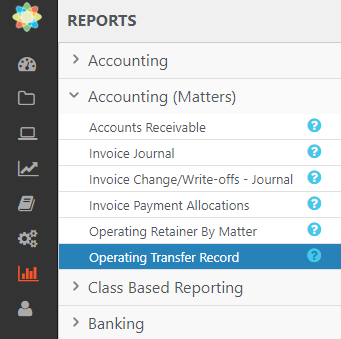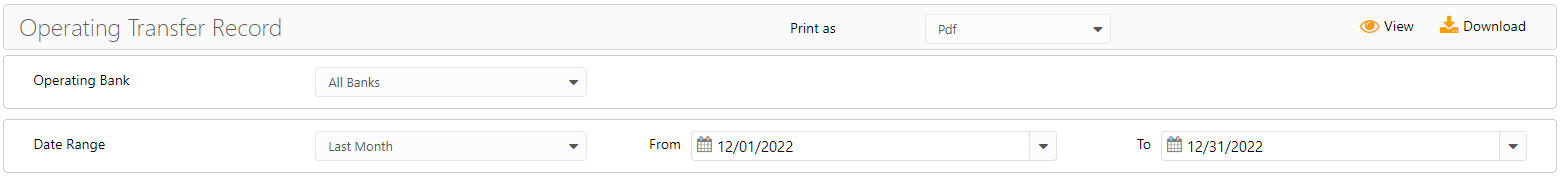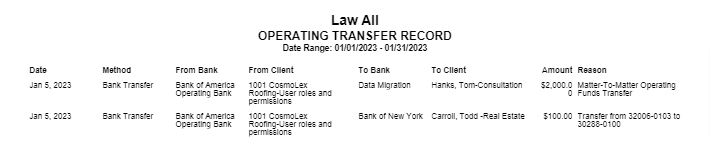The CosmoLex software allows you to transfer operating funds from one matter to another. There may be a few reasons for this:
- A client provides one deposit from which you want to move to additional matters of theirs, as needed.
- Funds change from one bank account to another.
You can learn how to complete internal funds transfers here
Those transfers will then display, along with their reasoning, on this report.
To access this report, go to Reports > Accounting (Matters) > Operating Transfer Record.
Report Filters
- Operating Bank – Choose the particular operating account for which you wish to see activity. You can also choose to see all activities across all operating accounts.
- Date Range – You can capture the range of banking activity you wish to see or customize the date range to be covered in the report.
View/Download
Click View to preview the report or to download, select the preferred format (Excel/pdf) and click Download.
Learn more about generating reports.