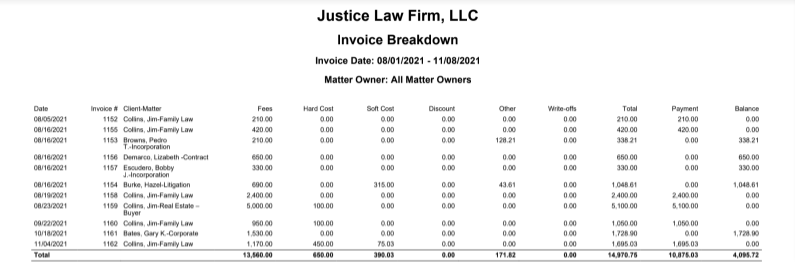The Invoice Journal shows a breakdown of all invoice details (amounts), payments received, and current balances for invoices generated during a particular period of time.
To access the report, go to Reports > Accounting (Matters) > Invoice Journal.
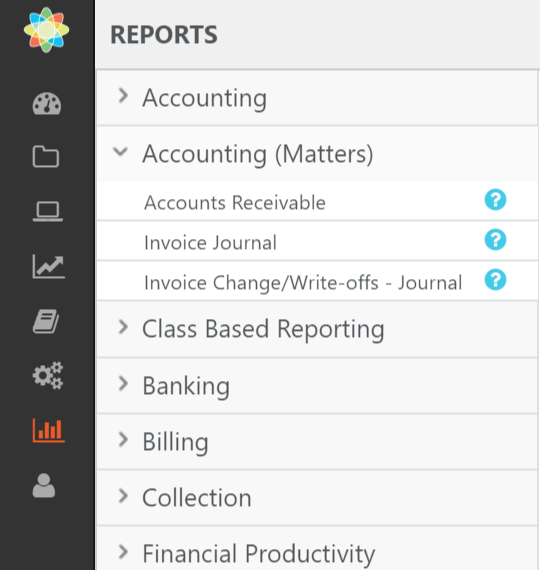
Report Filters
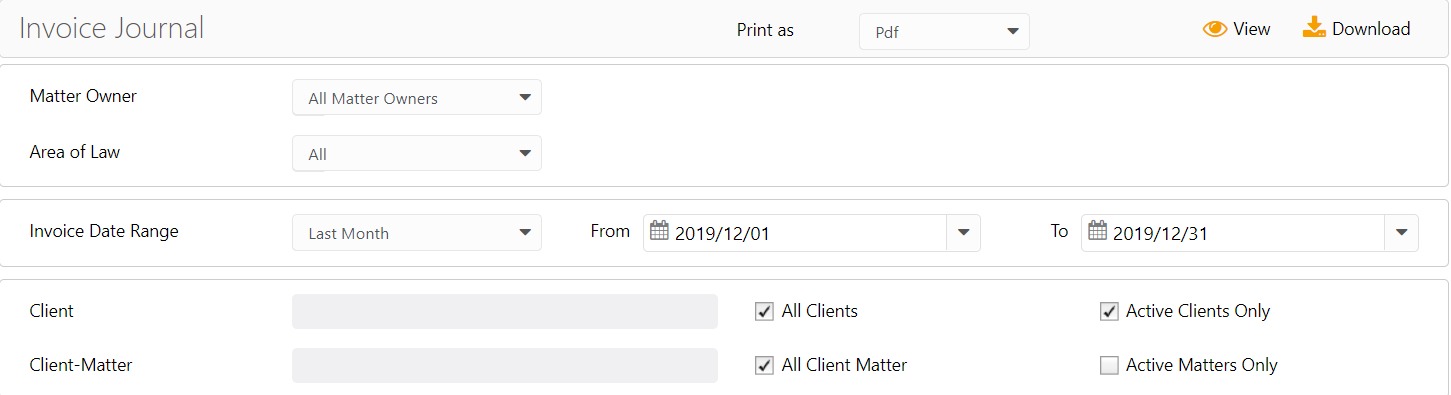
- Matter Owner: Choose all matter owners or a specific matter owner.
- Area of Law: Choose from the list of Areas of Law previously selected in the Add/Edit Matter screen.
- Invoice Date Range: The date range options you have are All Dates, Last Month, Last Year, This Month, and This Year.
Client: Choose all clients or a specific one. You can choose to view active clients only. To include inactive clients, uncheck the box.
- Client-Matter: Check the box to view all client matters. To choose a specific matter, uncheck all client matters and type in the matter name. Check the box to view active matters only. Uncheck the box to view inactive matters.
View/Download
Click View to preview the report or to download, select the preferred format (Excel/pdf) and click Download.
Learn more about generating reports.
Sample Report