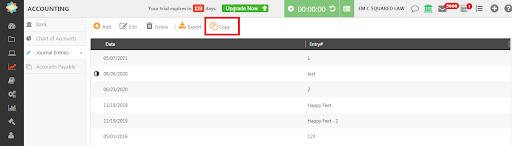New Features
Happy Fall from the CosmoLex Team!
Summertime was a very busy time here at CosmoLex. Over the course of the summer, we released many new features and enhancements to CosmoLex. Some of these are highlighted below:
Intake Forms
Intake Forms can help your firm collect information from your clients/prospective clients electronically and auto-populate that information into an associated contact or matter. Learn more about intake forms now.
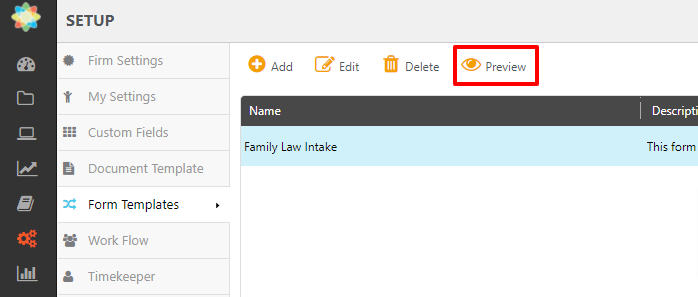
Reporting Queue
The Reporting Queue feature now allows you to generate reports in the background without interfering with your workflow within CosmoLex. This is especially helpful for reports that contain large amounts of data. This type of functionality is also known as asynchronous reporting. You can generate reports in the background as you continue to work or even sign out of the program. Learn more
Class-Based Reporting
All three Class-Based Reports (P&L by Matter Owner Class, P&L by Area Of Law Class, P&L by Matter Custom Class) will now have a filter option to include zero balance accounts. Access these reports by going to Reports > Class-Based Reporting.
Other weekly updates and fixes throughout recent weeks have introduced multiple enhancements and improvements to the CosmoLex application. Read about all of our new releases on our What’s New board.
CosmoLex Spotlight
CosmoLexPay
(Service Currently Available for US-Based Clients Only)
Our launch of CosmoLexPay in the Spring of 2021 has seen some great responses, and during the summer, we have worked to strengthen the feature options. Below are some of the ways that CosmoLexPay will make receiving payments (both credit card and ACH) easier and more efficient for your law firm:
Please contact your Customer Success Specialist with any questions that you may have. Remember, you can find your dedicated Specialist through the Announcement Panel in your CosmoLex application.
ACH/eCheck Processing
CosmoLexPay now offers law firms the advantage of integrated ACH/eCheck transactions for receiving payments for invoices, retainers, and trust deposits! Once your firm enrolls in CosmoLexPay, your clients will have the option to pay by credit card or ACH/eCheck. Having electronic payment options will make it even easier to receive payment from your clients.
New ‘Integrated Payment’ Option
When applying an invoice payment, you will see our ‘Credit Card’ option has now changed to ‘Integrated Payments.’ This is to account for various electronic payment options. A payment processing integration (CosmoLexPay or LawPay) is needed to use this method.
Simplified Void Recording Using CosmoLexPay
Previously for all integrated payment apps, when a void was initiated by the merchant provider, the only way to record that void in your books was to record a credit memo. When attempting to use our void function for integrated transactions which have already been voided on the back end, the system blocked you to avoid duplicate refunding.
Now, if using CosmoLexPay, when voiding a transaction within CosmoLex that has already been voided on the back end, you are no longer blocked. Instead, the void will be recorded on your books without duplication. This then eliminates the need for recording a credit memo.
Please contact your Customer Success Specialist with any questions that you may have and to get the application process started. Remember, you can find your dedicated Specialist through the Announcement Panel in your CosmoLex application.
Tips & Tricks from the Technical Services Team
Using the Copy Feature
Users can use the copy feature to copy existing Journal entries if they would like to keep the same chart of accounts entering Payroll. Users will have to update only the numbers.
Other Resources
Legal Accounting Guide eBook
Daily Training Classes
Make a Feature Request
LexLeader Loyalty Program
Bookkeeping Services