Update your CosmoLex subscription billing information in our Billing Portal.
Update your Billing Information
- There are two ways to update your billing information. Log in to CosmoLex.
- In the upper right corner, click the silhouette icon.
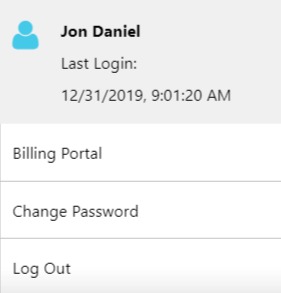
- From the drop-down, click Billing Portal.
You will be taken to the Manage Subscriptions screen.
- In the upper right corner, click the silhouette icon.
OR
-
- From the main navigation panel, click Account.
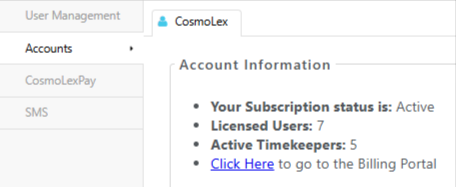
- From the Account left navigation, click Accounts.
- From the tabs, select CosmoLex.
The Account Information area also lists the number of licensed users and active timekeepers in your account. - In the Account Information area, click on Click Here to go to the Billing Portal.
You will be taken to the Manage Subscriptions screen.
- From the main navigation panel, click Account.
- On the Manage Subscriptions page that opens, you can view and modify your account information, modify your billing address and payment method, or view your billing history.
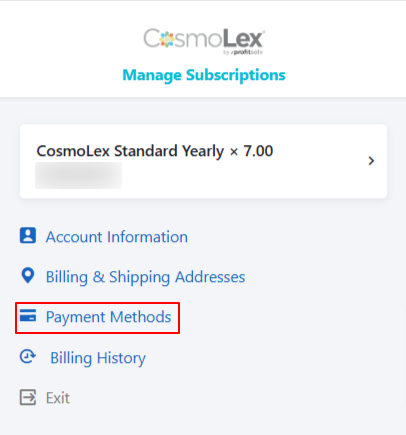
Note: Click the Exit icon at the bottom of the list to go back to the application.
Verify and Edit Subscription Information
On the Manage Subscriptions screen, in addition to viewing your billing history, you can verify and edit the following:
| Account Information | Allows you to update your account information, including First and Last Name, Email, Company and Phone Number. |
| Billing and Shipping Address | You can update your billing address by entering your new address and clicking Update. Note: You must ensure that the billing address you have entered is correct for payments to go through successfully. |
| Payment Methods | Select Payment Methods to add and save your credit card and Bank details. Note: ACH PAYMENTS (PAD in Canada) Should you decide to place your bank account information on file for us to initiate an ACH payment as your preferred method of payment, no fees will be applied. (Note: ACH payments is available for users in US. Users in Canada can use PAD.)
CREDIT CARD PAYMENTS CosmoLex imposes a 3% surcharge on credit card purchases, which is not greater than our cost of acceptance.
NO PAYMENT METHOD ON FILE If no payment method is on file, CosmoLex will add a $50.00 convenience fee associated with our cost of manually processing the payment.
|
