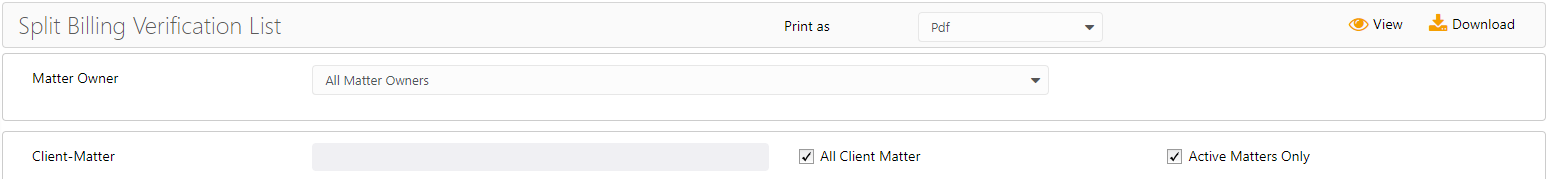The Split Billing Verification List helps you identify how all of the fees and expenses split from the main matter to the split matters. The split fee entries in the report include the hours, rate, and amount with their totals and the expense entries include the expense quantity, rate, and amount with their totals. The verification list also allows you to tally and verify the totals in the main entries and split entries.
To access the report, go to Reports > Billing > Split Billing Verification List
Report Filters
- Matter Owner: This will default to all matter owners. You can select one or more matter owners from the drop-down.
- Client-Matter: By default All Client Matter and Active Matters Only will be checked. To choose a specific client-matter, uncheck the box and enter the client-matter name. You can choose to view active matters only. To include inactive matters, uncheck the box.
View/Download
Click View to preview the report or to download, select the preferred format (Excel/PDF) and click Download.
Learn more about generating reports.
Sample Report
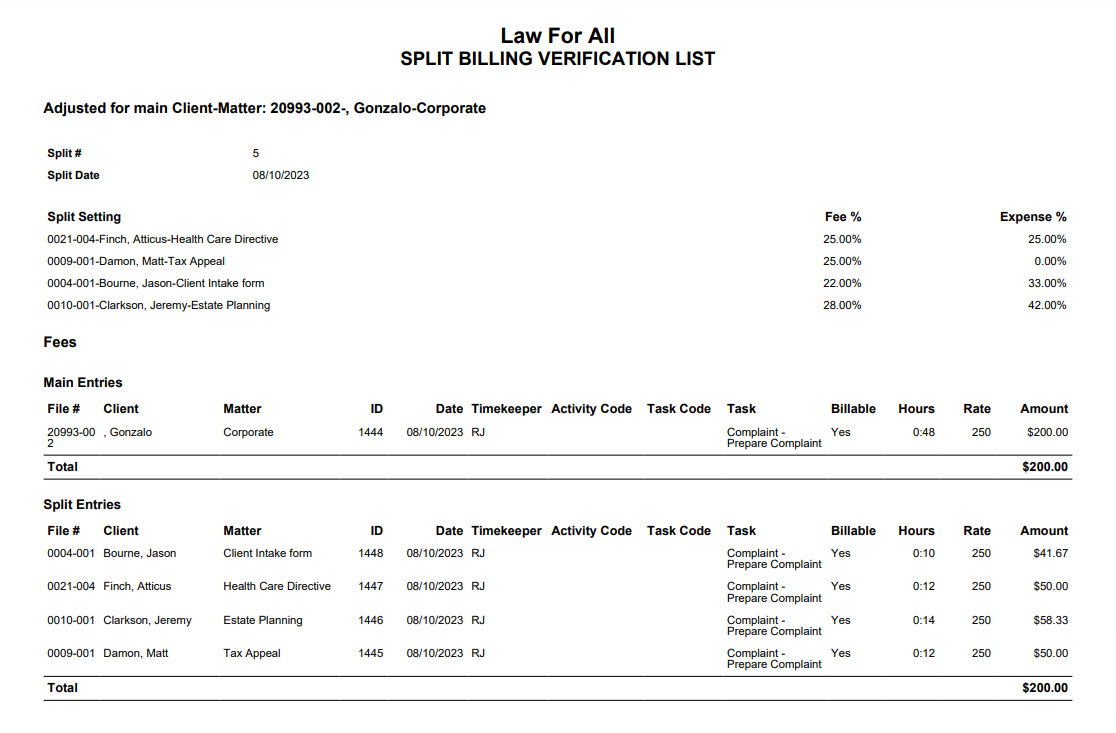
Report Entries and Their Descriptions
| Entry | Description |
| Adjusted for Main Client-Matter | The matter number and name for which the split is configured |
| Split# | The system defined number of the split |
| Split Date | The date on which the split was performed. |
| Fees Main Entries | The fee entries for the main matter for which the split was created, with columns for File#, Client name, Matter name, Matter ID, Date on which the split was performed, timekeeper initials, Activity Code, Task Code, Task(name), Billable status, Hours spent, Rate, Amount (Total) |
| Total | The total of the fee amount. (This total must match the Split Fee Entries total) |
| Fees Split Entries | The secondary matters among which the main entry’s fee amount was split, with columns for File#, Client name, Matter name, Matter ID, Date on which the split was performed, timekeeper initials, Activity Code, Task Code, Task(name), Billable status, Hours spent, Rate, Amount (Total) |
| Total | The total of the split fee amount. (This total must match the Main Fee Entries total) |
| Expenses Main Entries | The expense entries for the main matter for which the split was created, with columns for File#, Client name, Matter name, Matter ID, Date on which the split was performed, Expense Code, Details, Billable status, Quantity, Rate, Amount (Total) |
| Total | The total of the expense amount. (This total must match the Split Expense Entries total) |
| Expenses Split Entries | The secondary matters among which the main entry’s expense was split, with columns for File#, Client name, Matter name, Matter ID, Date on which the split was performed, Expense Code, Details, Billable status, Quantity, Rate, Amount (Total) |
| Total | The total of the split expense amount. (This total must match the Main Expense Entries total) |