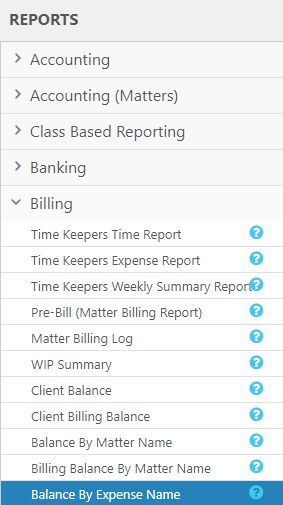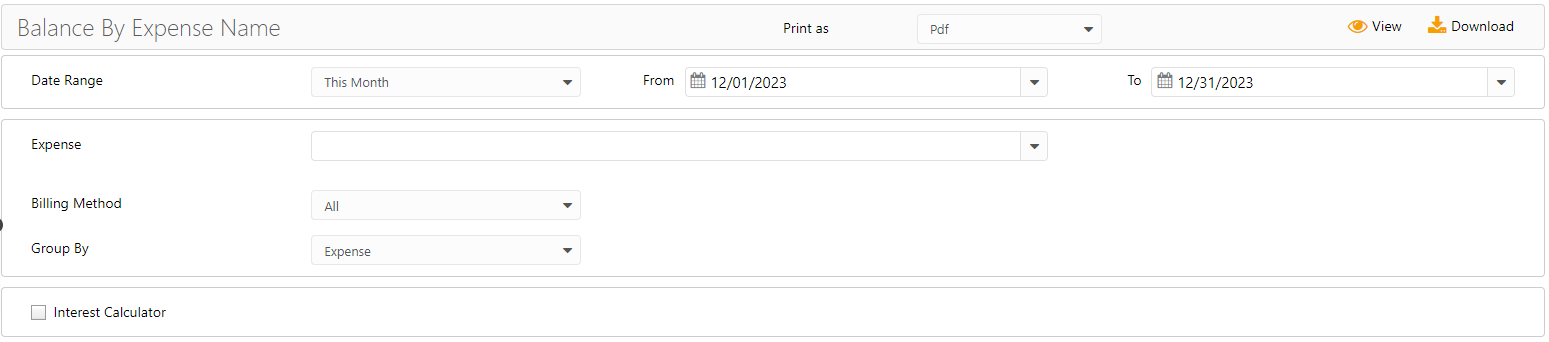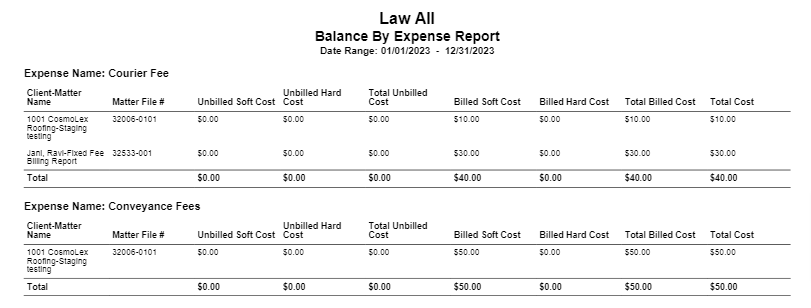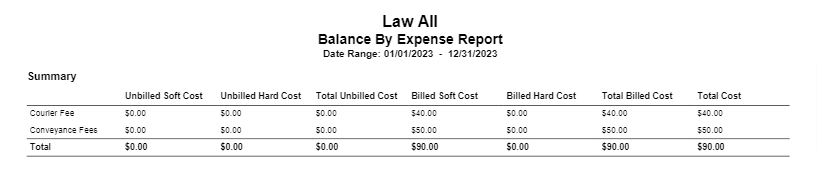The Balance by Expense Name Report provides a breakdown of the soft cost and hard cost expenses by their name. Firms can use this to verify that the expenses charged to their clients are accurate. This report is particularly helpful for auditing purposes.
To access the report, go to Reports > Billing > Balance by Expense Name Report
Report Filters
- Date Range: The date range options you have are All Dates, Last Month, Last Quarter, Last Year, This Month, This Quarter, and This Year. The date range is also customizable.
- Expense: Select one or more expenses from the drop-down.
- Billing Method: From the drop-down, choose from All, Hourly, Fixed, or Contingency.
- Group By: From the drop-down, select from expense, matter, timekeeper, client, area of law, and matter owner.
- Interest Calculator: Checking the box will give you the option to calculate interest on expenses that are Billed, Unbilled, or All. This calculation is limited only to the report and does not change expense card value or invoice to which the expense is associated.
Interest Calculation Logic - (Expense Card Date /365) *(Annual Finance charge rate/100)
View/Download
Click View to preview the report or to download, select the preferred format (Excel/pdf) and click Download.
Learn more about generating reports.
Sample Report
Report Entries and Their Descriptions
| Entry | Description |
| Client-Matter Name | All client-matters in which the selected expense was recorded. |
| Matter File # | Matter file # associated with the respective client-matter. |
| Unbilled Soft Cost | The total sum of the selected expense recorded as an unbilled soft cost for the respective matter. |
| Unbilled Hard Cost | The total sum of the selected expense recorded as an unbilled hard cost for the resective matter. |
| Total Unbilled Cost | The total sum of the unbilled soft and hard cost of the selected expense for the respective matter |
| Billed Soft Cost | The total amount of the selected expense recorded as a billed soft cost for the respective matter. |
| Billed Hard Cost | The total sum of the selected expense recorded as a billed hard cost for the respective matter. |
| Total Billed Cost | The total sum of the billed soft and hard costs of the selected expense for the respective matter. |
| Total Cost | The total sum of the total unbilled and total billed cost of the selected expense for the respective matter. |