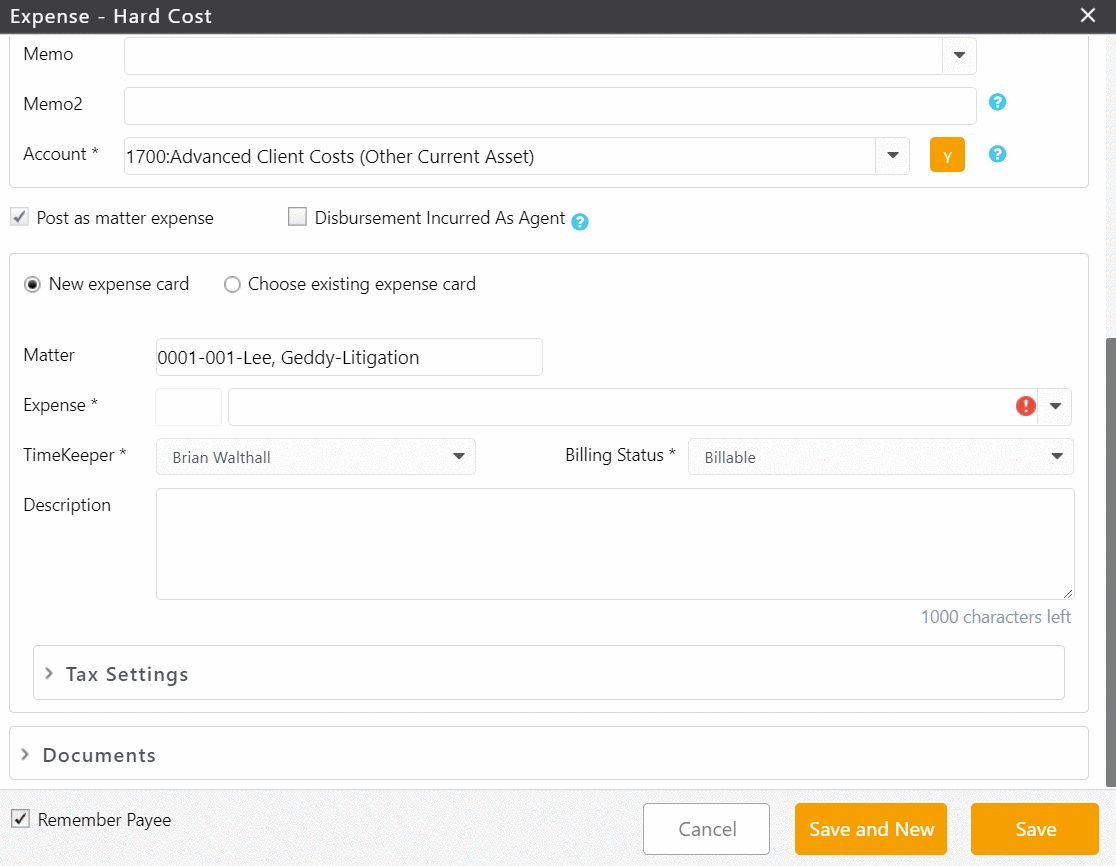You can override the tax rates on individual fees and expenses without changing the default tax settings.
Override Tax Rates
Timecards & Soft Costs
To override a timecard’s or soft cost’s tax status:
- Add or edit a time entry or soft cost.
- With the time entry or soft cost, click Settings.
- From the tabs atop the Settings section, click Tax.
- Override the taxable status, the tax rate, or both, as needed.
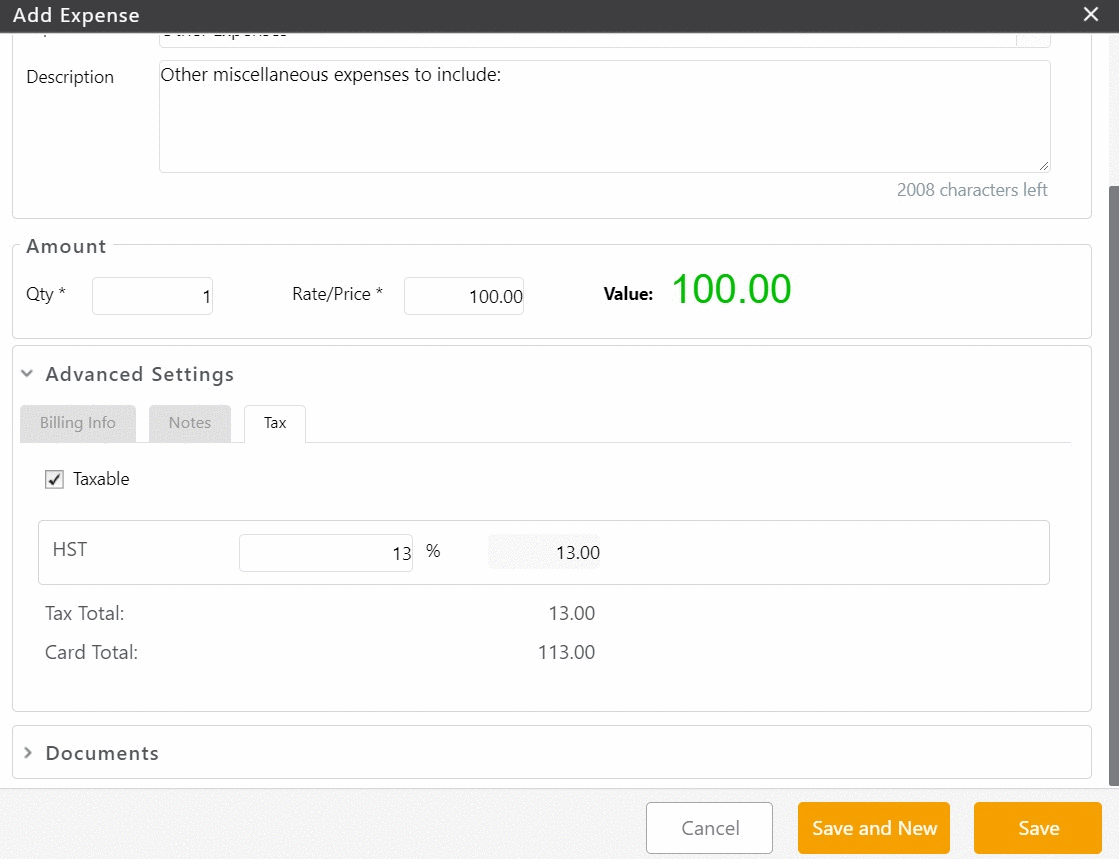
- Click Save.
Hard Costs
To override a hard cost’s tax status:
- Add or Edit a Hard Cost.
- On the Expense screen, click Tax Settings.
- On the Tax Settings section, override the taxable status, the tax rate, or both, as needed.