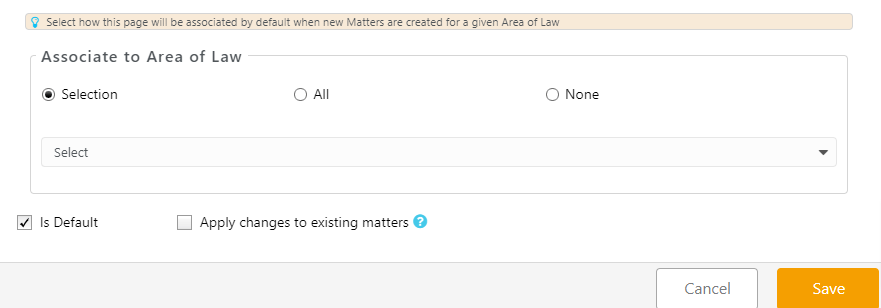Send and receive text messages from within CosmoLex, apply custom page changes to existing matters/contacts, added invoice template field, and more.
Enhancements
Text Messaging (SMS) Service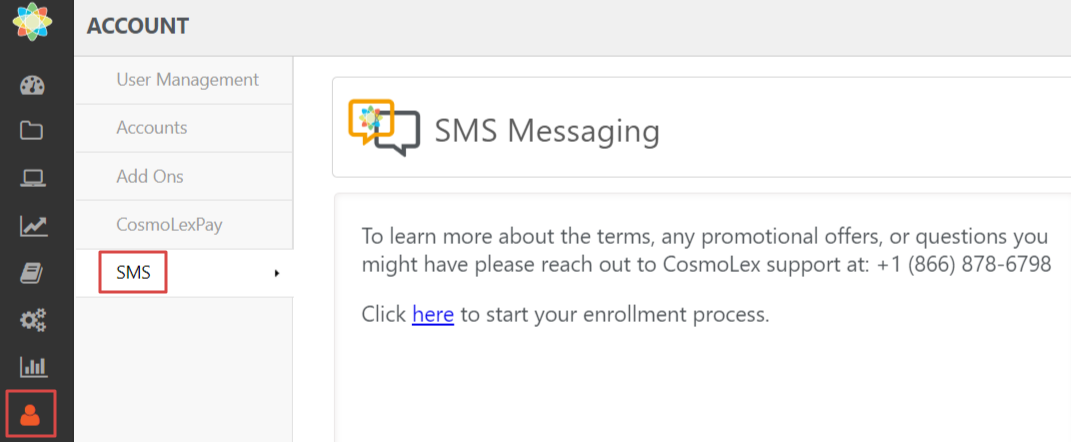
To communicate quickly, clearly, and often with your clients, you can now enroll in the CosmoLex Text Messaging (SMS) service that offers you the convenience of sending and receiving text messages.
By enabling our SMS service, your firm will be able to:
- Engage in two-way text messaging with clients and contacts and keep those conversations linked to a specific matter.
- Send invoices, reminders, and low retainer requests with an embedded link to notify clients of payments due.
- Include an embedded payment link to take payments quickly and conveniently if your firm is using the CosmoLexPay or LawPay integration.
Learn how to Set Up Text Messaging
Improved Custom Field Pages
- When adding or removing fields from a custom page, you now have the option to apply these changes to all contacts and matters that already include this page.
- When creating a new custom page, you now have the option to automatically add this page to existing matters assigned to the selected area of law/contacts with selected contact type
Invoice Template Field
We have added a new invoice template field to the list of existing invoice fields:
| Name of Field | Description |
|
[#TimeKeeperSummaryTable3#] |
A table field which populates a 4 column “Summary of Legal Services” table and provides values as summary statistics for each timekeeper in the current invoice:
Effective Rate value is calculated for each invoice as timekeeper’s amount/time spent, rounded to the nearest integer. |
Fixes
- When using the Outlook Add-In, user with matter owner, timekeeper, or matter owner/timekeeper restricted role will be able to link an email to a matter without error by selecting it from the drop-down.
- Users can now export all the calendar events, including private events.
- User will no longer require permission for emails to access Fee Allocation tab in the matter settings area.
- Using Direct Withdrawal method to import transactions will not set the payment method to EFT/eCheck.
- System will use any localised rate assigned at the matter level while creating timecards from the global timer.
- Users will see the character limit when entering a description for Bank Error.
- User will no longer receive an error printing Operating Retainer by Matter report regardless of date format selection under Setup > My Settings > User.
- User will be able to see all the roles notwithstanding the number of pages.
- Printing a check with any options defined under Setup > Firm Settings > Firm Preferences > Checks Print Add’l Info (Operating) and Checks Print Add’l Info (Trust) will not push the Memo field near the account information at the bottom of the check.