A new report to help you while auditing, another invoice template field, and more.
Enhancements
Balance by Expense Name Report
The new Balance by Expense Name Report provides a breakdown of the soft cost and hard cost expenses that can be grouped by expense, matter, timekeeper, client, area of law, and matter owner. Firms can use this to verify that the expenses charged to their clients are accurate. The report will be particularly helpful for auditing purposes.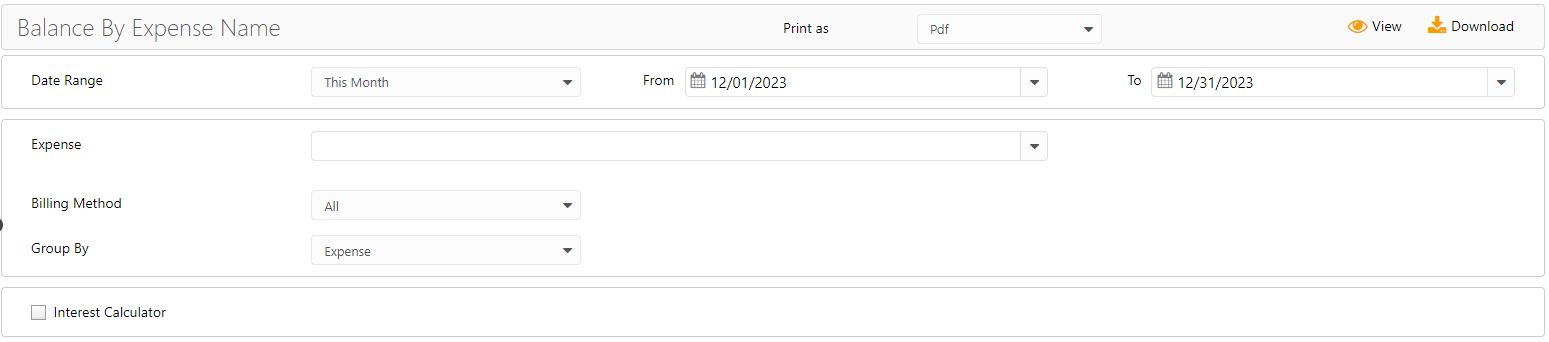
New Invoice Template Field
We have added a new invoice template field to the list of existing invoice fields:
| Name of Field | Description |
|
[#AllOpenInvoiceLog#] |
A table field which lists all invoices with balance > 0 showing breakdown of “All Unpaid Invoices” in 5 columns:
This is used to itemize all open invoices as of the invoice date. |
Fixes
- If you are using the Safari browser, you will be able to:
-
- See all the options to save matters, generate invoices, or run reports in the toolbar.
- See the Advanced Settings section when editing or adding a new timecard.
-
- If you have enabled printing Memo 2 on check stub, the data you entered in the Memo 2 field (up to 100 characters) will be visible on the check stub when printing checks.
- When exporting Calendar events for a specific user, the Created By field will populate with the correct user’s name.
- User can now search for specific client while generating Accounts Receivable report, if they had unchecked All Clients.
- User will no longer experience delay while transferring funds between two matters using matter-to-matter trust transfer feature.
NextGen Fix
- When users click the Add Matter button, they will be able to enter details for the new matter.
