Create custom templates, add matter owner signature to invoices, control information on deposit slips, filter by area of law, and more.
Enhancements
Create Custom Templates
You now have the ability to create an unlimited number of new custom templates for the following:
- Invoices (Hourly, Fixed Fee, Contingency)
- Cover Page
- Email Invoice
- Invoice Reminders
- Low Retainer Reminders
- Online Trust Retainer Payments
When creating and editing these templates, you can choose from our existing template library, duplicate an existing template, or create new from scratch. You can also rename or delete existing templates.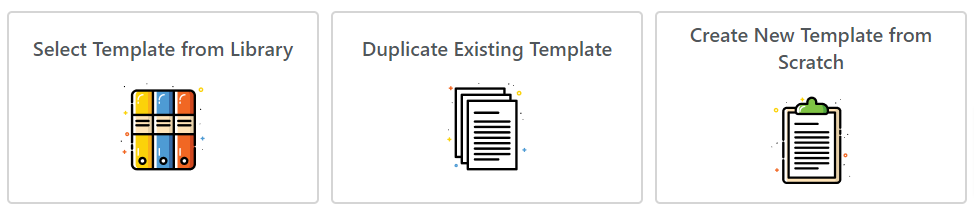
To learn more, read:
Add Matter Owner Signature
Firm Admins now have the ability to:
- Upload a Matter Owner signature image on the Edit Matter Owner page
- Use signature image on invoice templates by adding the merge field [#MatterOwnerSignature#]
If the merge field is added, the signature will be visible when printing, viewing, and emailing invoices.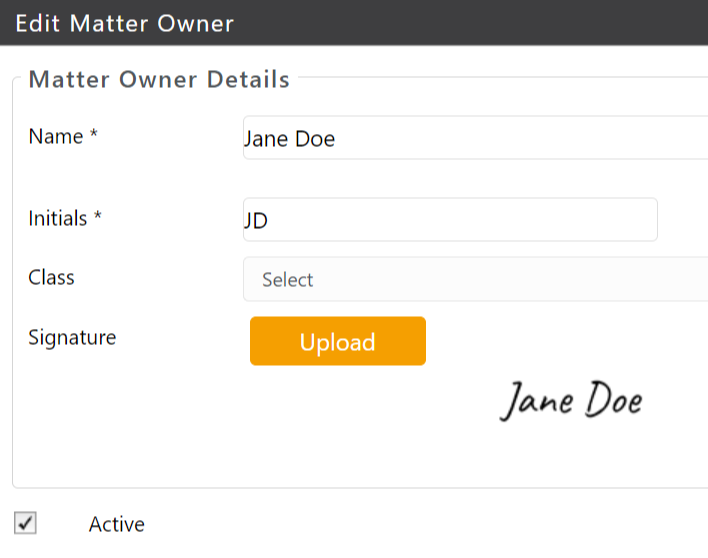
Deposit Slip Inclusions
Users now have control over the information to be printed on the Deposit Slip and Deposit Summary.
- At the firm level, firm admins can include or exclude the Client Name, Matter Name and Matter File# by navigating to Setup > Firm Settings > Firm Preferences and scrolling down to the new Bank Settings area.
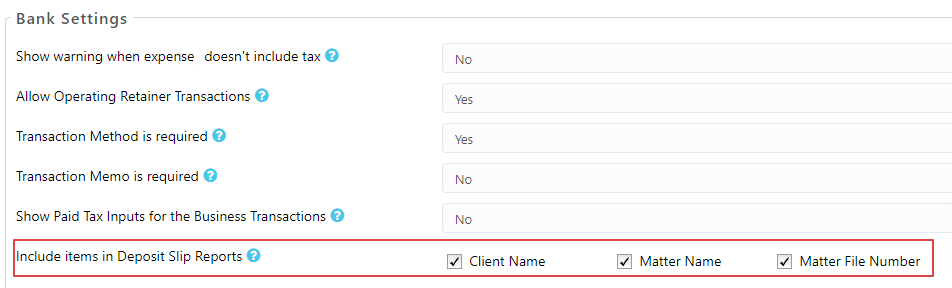
- While printing the Deposit Slip or Deposit Summary, users can override the firm default by using the checkboxes available.
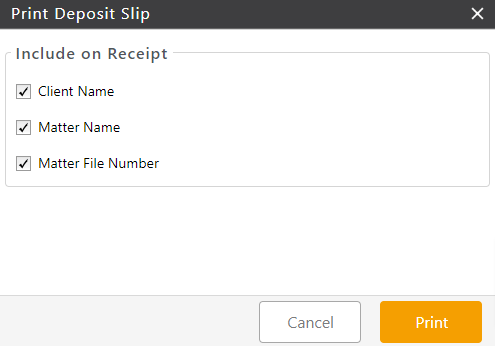
Area of Law Filter
Users will be able to filter by Area of Law when using the search filter (magnifying glass icon) on the following screens:
- Time/Expense (Activities > Time/Expense)
- Invoices (Activities > Invoices)
- Print Invoice (Multiple) (Activities > Invoices > Print > Print Invoice (Multiple) > Group by Invoice or Matter)
- Send Invoice (Activities > Invoices > Send > Send Invoice > Group by Invoice or Matter)
- Generate E-Bill (Activities > Invoices > click action > Generate E-Bill > Group by Invoice)
- Low Retainer Reminder (Matter > Action > Low Retainer Reminder)
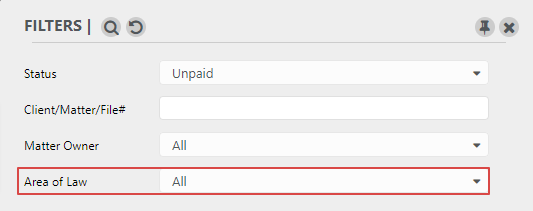
Fixes
- User will be able to update ending balance on a reconciliation statement without significant delay.
- User will be able to pay multiple AP Bills associated with split billing enabled matters with one payment without getting an error.
- A generated LEDES 2000 eBill will not show the tax rate for a non-taxable timecard or expense card regardless of matter default tax rate.
- On the Me Dashboard, you can edit events on any page in the Upcoming Events section and save without being redirected to the first page.
- When a user adds or removes a field from a custom field page, the change will also be applied to existing matters if user has selected Apply changes to existing matters associated with this page.
- The Billing Contact Name column will not appear on the Matters grid.
- Regenerating API key in LexShare document app will disable previous API keys used for CosmoLex integration. User will get a message while accessing matter document folder to reintegrate CosmoLex with LexShare using new API key.
- System will only export the data based on the applied filter in Time/Expense or Invoice screens.
- After searching for a matter using the search filter, if you change the matter name within the search and add time, the Add Timecard will display the correct matter name.
- Users will not experience significant delay when adding Timecard, Expense and Transactions, in the AP Bill grid, when editing bank balance and clearing/un-clearing transactions on the Reconciliation screen. Grids will not be reloaded when navigating back to a section.
