The Timekeeper’s Weekly Summary Report can be used for various productivity measurement purposes. It provides a weekly time log for the entire firm.
To access the report, go to Reports > Billing > Time Keepers Weekly Summary Report
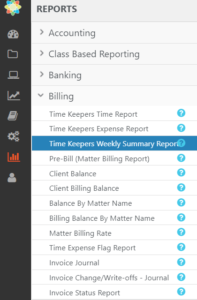
Report Filters

- Week Range: Choose a Date.
- Include: You have the option of choosing Only Billable, Only Billed, Only Non-Billable, Only No Charge, Only Hold, Only Paid, or All.
View/Download
Click View to preview the report or to download, select the preferred format (Excel/pdf) and click Download.
Learn more about generating reports.
Sample Report

