You can use CosmoLex’s free native document storage solution or integrate with an external document storage solution.
Watch a Video
Third-Party Document Storage Solutions
Before you begin, it is important to understand How CosmoLex Works with Document Storage Integrations.
You can integrate with any of these document storage solution applications:
Native Document Storage
Your CosmoLex subscription includes native document storage.
You can store an unlimited number of documents in CosmoLex native storage, with each document having a 100MB maximum file size. To store larger files such as videos, we recommend you use one of our integration partners.
To set up native document storage:
- From the left navigation panel, click Setup.
- From the bottom of the Setup navigation, click Apps.
- Under the Documents Apps section beneath CosmoLex, click the gray OFF switch.
The switch turns ON and green.
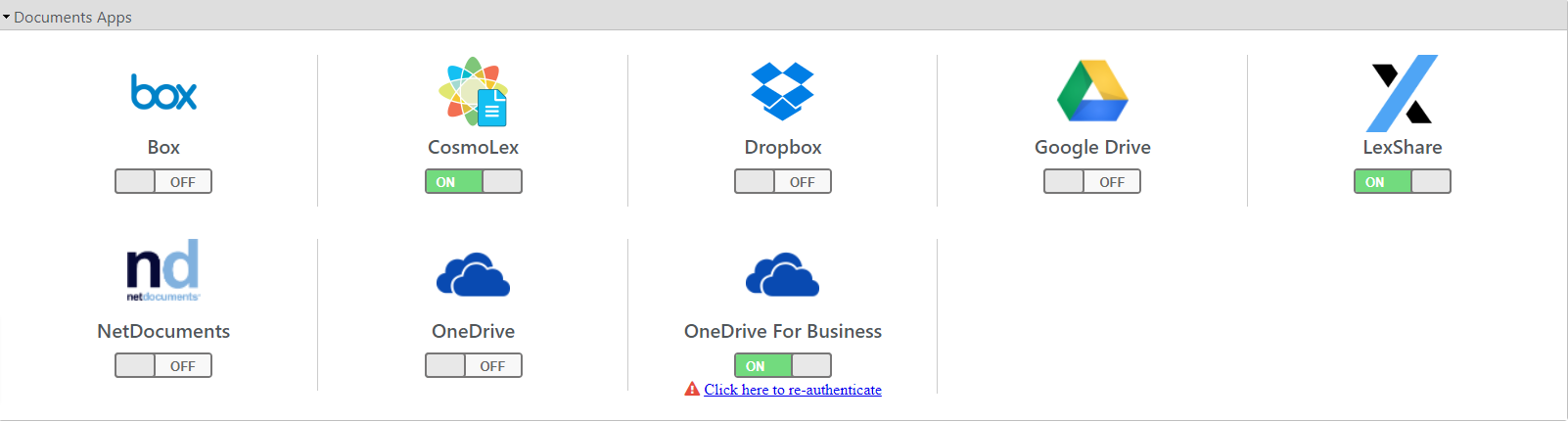
- From the Setup left navigation, click Firm Settings.
- From the tabs atop the Firm Settings screen, click Firm Preferences.
- About halfway down the Firm Preferences screen, from the Default Document App field’s drop-down, click CosmoLex.
- In the upper right corner, click Save.
The system saves your default setting.
