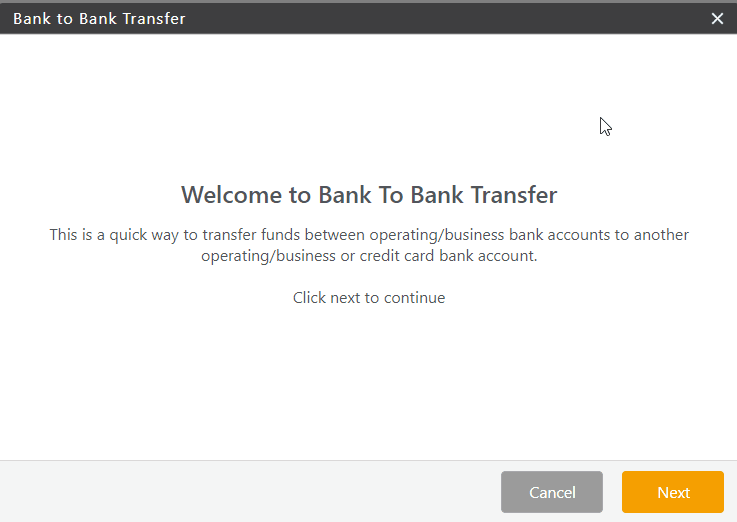You can record your credit card payments to ensure proper tracking, reporting, and accounting.
Record a Credit Card Payment
To record a credit card payment:
- Reconcile your credit card statement.
- Create a Bank to Bank Transfer from your operating account to your credit card account.
Take these specific actions during the transfer process:
- On the Transfer Option screen, click Transfer Funds from Business/Operating Bank to Credit Card Bank.
- From the Provide Transfer Details screen’s From field drop-down, click the operating bank from which you want to draw the funds.
- From the To field’s drop down, select the credit card account to which you want to apply payment.
- In the Payee field, enter your credit card provider.
- In the Memo field, enter the monthly bill to which the payment applies, if desired.