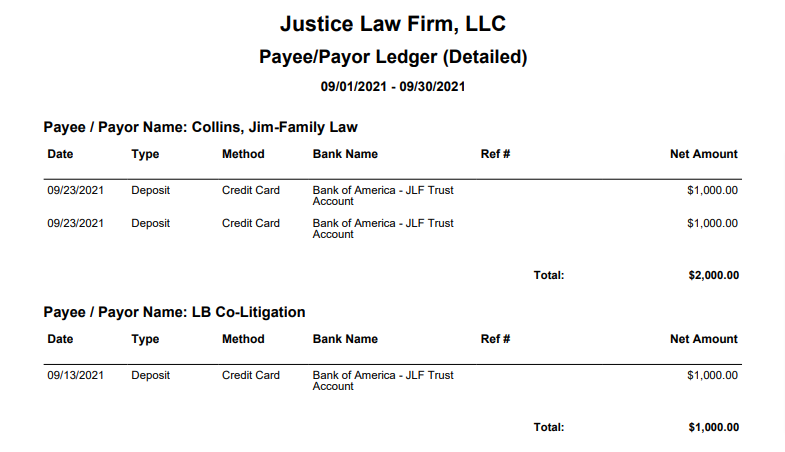You can produce a concise statement of all the transactions made to a particular payee in a given date range.
To access the report, go to Reports > Banking > Payee/Payor Ledger.

Report Filters
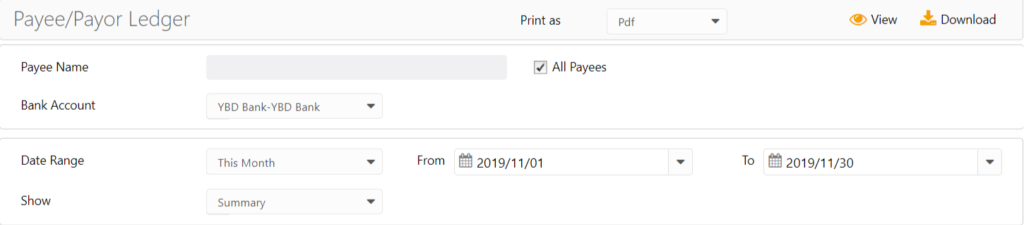
- Payee Name: To view all payees, check the box to the left. To view a specific payee, leave the box unchecked and choose from drop-down or type in the payee/payor name.
- Bank Account: Choose a Bank Account for which you want to see payee/payor ledger.
- Date Range: The date range options you have are All Dates, Last Month, Last Year, This Month, and This Year.
- Show: Choose to view summary or details.
View/Download
Click View to preview the report or to download, select the preferred format (Excel/pdf) and click Download.
Learn more about generating reports.
Sample Report
Summary View
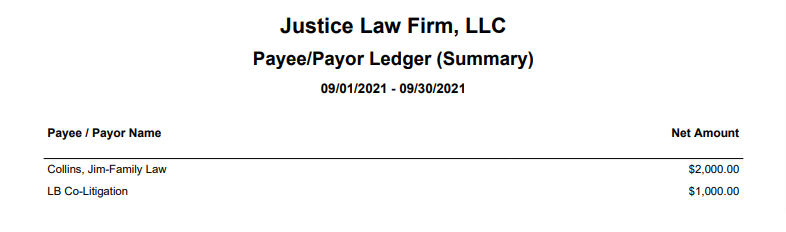
Detailed View