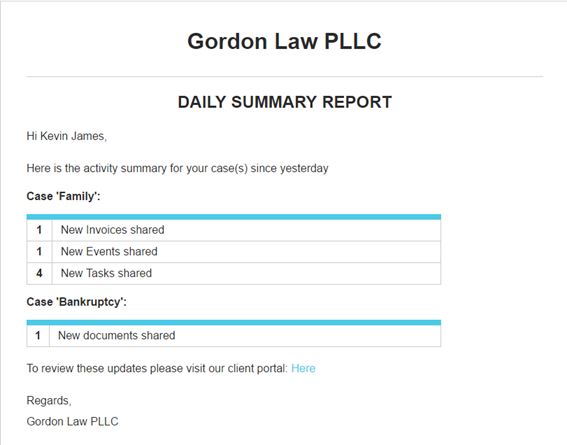Your firm can email clients a daily summary of the documents, events, tasks, and more that your firm shared in the Client Portal.
Enable Daily Digest Email
To enable the daily digest email:
- From the left navigation panel, click Setup.
- From the Setup left navigation, click Firm Settings.
- From the tabs atop the Firm Settings screen, click Firm Preferences.
- On the Firm Preferences screen, at the bottom of the screen in the Client Portal section, check the box beside Send daily digest email to the client with a summary of new activities of the day.
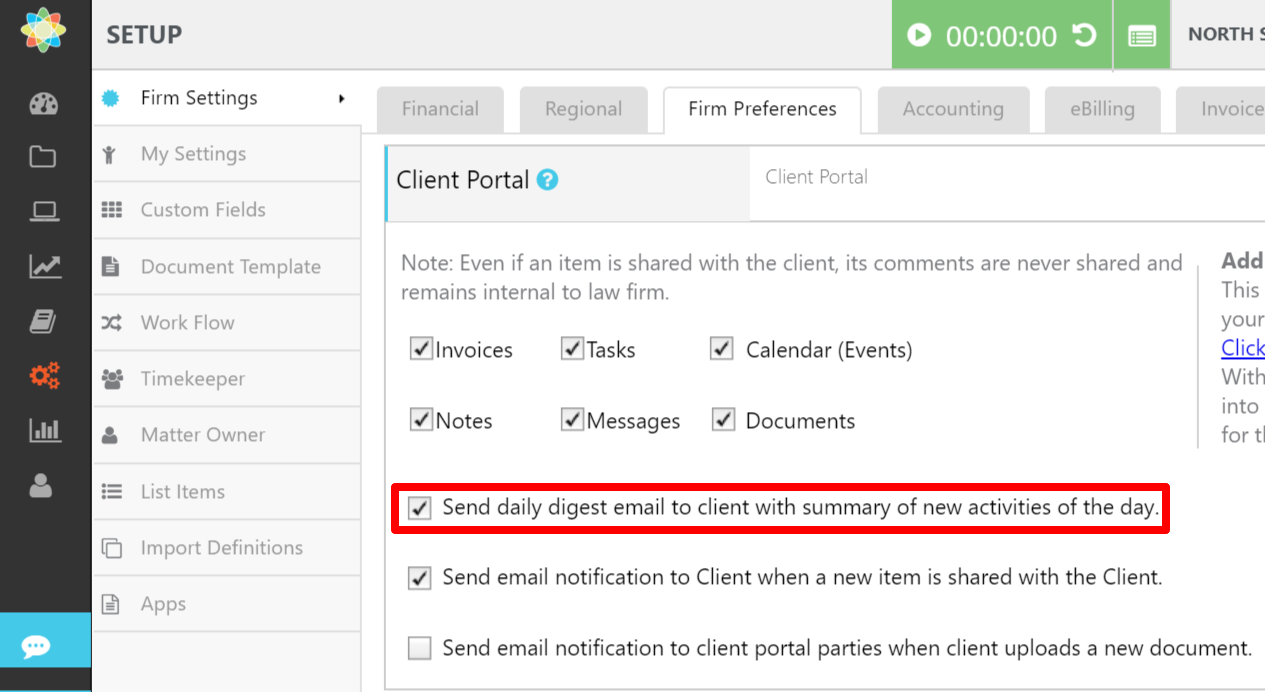
- In the upper right corner, click Save.
The system saves your change and will email your client a daily summary report of the previous day’s activities for their cases as shown below: