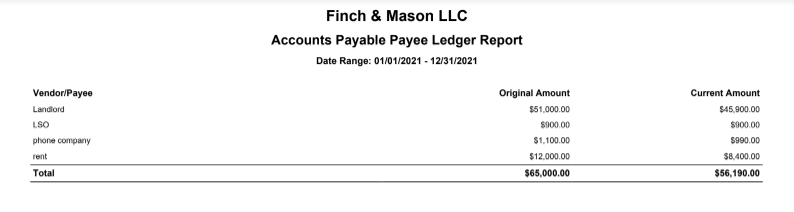Similar to the Accounts Payable Aging Summary and Details reports, this Accounts Payable Payee Ledger report allows you to drill down to an individual payee or vendor to see bills received from that payee or vendor during a certain time period.
To access this report, go to Reports > Accounting > Accounts Payable Payee Ledger.
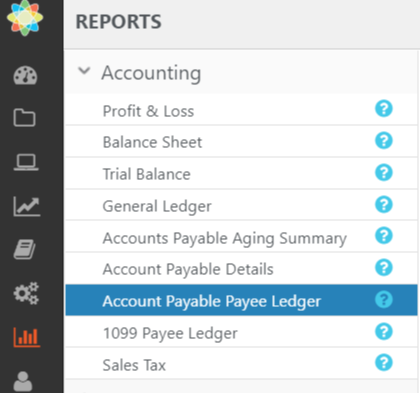
Report Filters
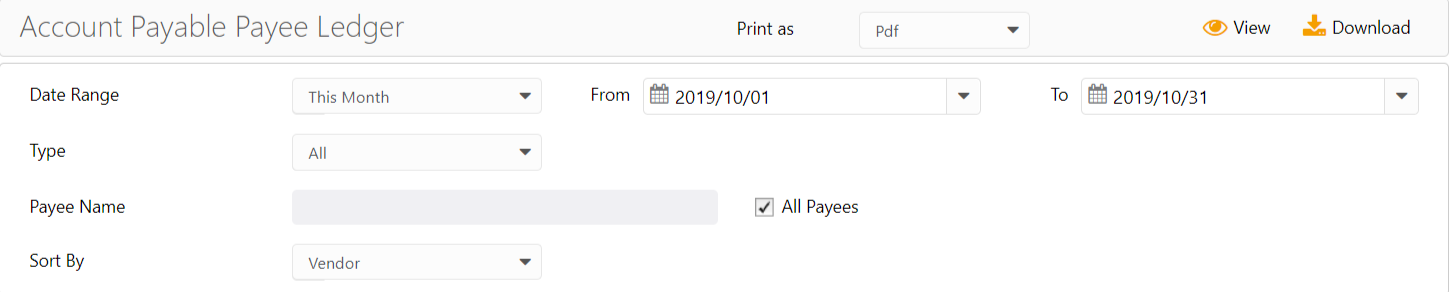
- Date Range – Will allow you to select the entries by the bill due date. You can customize this date range to whatever you need by using the calendar options provided.
- Type – You can select by Client Expenses, Business Expenses or all expenses.
- Payee Name – You can leave the checkbox next to this field filled and it will show you all payees. However, if you want to find out info on one payee only, simply uncheck the box and enter the payee name.
- Sort – You have the option of sorting the entries by Vendor, Bill Date or Due Date.
View/Download
Click View to preview the report or to download, select the preferred format (Excel/pdf) and click Download.
Learn more about generating reports.
Sample Report