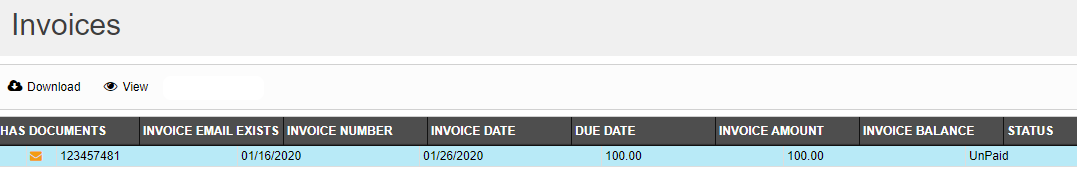Introduction
Often the Law Firm will print and email invoices to you and other clients. Sometimes they will choose to share the invoice via the client portal
Viewing and Downloading Invoices
Please follow the steps to view the invoice(s) shared via the client portal.
- Log in to the client portal. You can type client.cosmolex.com in the URL or click HERE.
- Click the invoice section.
- You will see any invoices that have been shared (both unpaid and paid).
- Select the invoice by clicking on it.
- Once selected you can either Download or View.