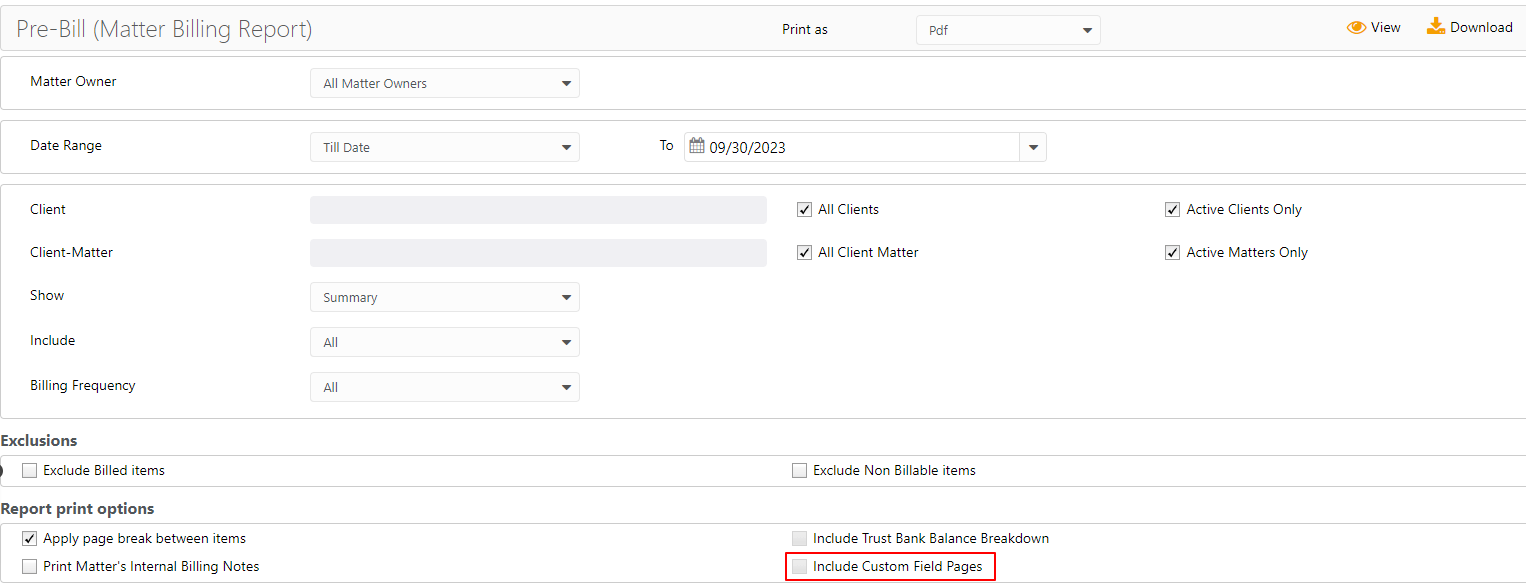Option to include custom field pages on Pre-Bill report, and more.
Enhancements
Pre-Bill Report
Users with permissions who have stored information related to Client-Matter using custom fields, now have the option to include a matter’s custom field pages when printing the Pre-Bill (Matter Billing) report. This option will display when you select Details from the Show drop-down.
Fixes
- Based on your selection, the Financial Productivity Report will now:
-
- When grouped by Timekeeper: Display information based on the date range selected
- When a specific Timekeeper and Matter Owner is selected: Display information of the selected timekeeper and matter owner
- When a Matter Owner and Timekeeper is selected, and report is grouped by Timekeeper: Display the total fees billed for one timekeeper and the selected matter owner
- When a Matter Owner and Timekeeper is selected, and report is grouped by Matter Owner: The discounts will match the matter owner
-
- Invoices with discount or write-off will not create an operating retainer when you apply a payment on the invoice.
- While adding a new matter expense and entering the amount, the Save button will not be responsive until value is calculated.
- When importing write-off, if the payment allocation is Null instead of 0, user will not receive the error Value cannot be Null.
- User with report restriction and conflict check restriction will be able to run the conflict check report and also print it by navigating to Matters > Action > Run Conflict Check.
- When printing checks in any format, any length of Matter name will be correctly aligned.
- Invoice template field [#MinRetainerAmt#] is now supported for Cover Page template.
- If you do not have email forwarding enabled, you will not be able to see emails under Activities > Communications > Emails, or Matters > Communications > Emails.
- When printing checks for matter expenses, Client/Matter info will print correctly on stubs.