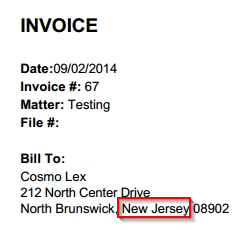You can display the state name instead of its abbreviation on invoices.
To display the state name:
- From the main navigation, click Setup.
- From the Setup gray left navigation, click Firm Settings.
- From the tabs atop the Firm Settings screen, click Invoice Settings.
- Under Invoice Print Settings, click the box next to Print Full State/ Province Name to check it.
- Click Save.
The state name will display on invoices.
Here is an example: