Before you void or delete an invoice, you must unlink any payments associated with the invoice.
Locate an Invoice
Invoices can be found in two areas
- Activities > Invoices This window contains a list of all invoices across all of your matters. Be mindful of any applied filters.
- Matters > Details > Billing > Invoice This window contains a list of all invoices associated with the selected matter. Be mindful of any applied filters.
Unlink a Payment from an Invoice
To unlink a payment from an invoice:
- Revert the invoice to Unfinal status.
- Click the invoice to highlight it.
- From the toolbar, click Action.
- From the drop-down choose Unlink Payment.
- On the Unlink Payment page, by default today’s date will display. You can select the Unlink Date by clicking on the arrow beside the date and picking your date.
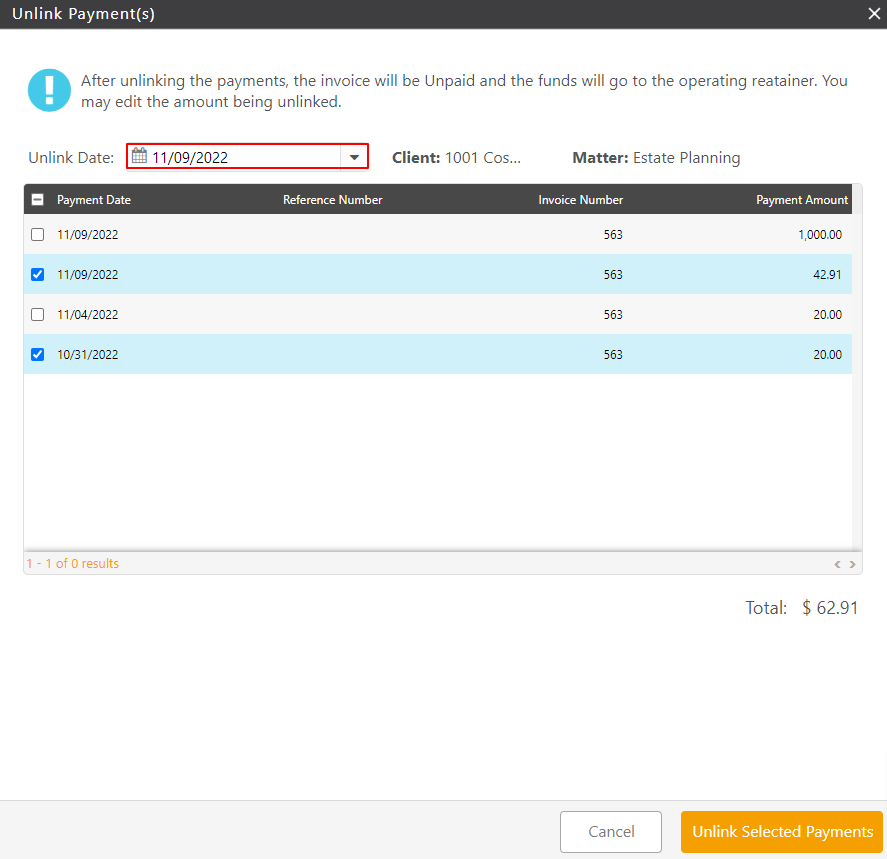
- From the list of payments that displays, check the boxes beside those you wish to unlink.
- Once you have made your selection, click Unlink Selected Payments.
You can later re-apply payments from the operating retainer.
