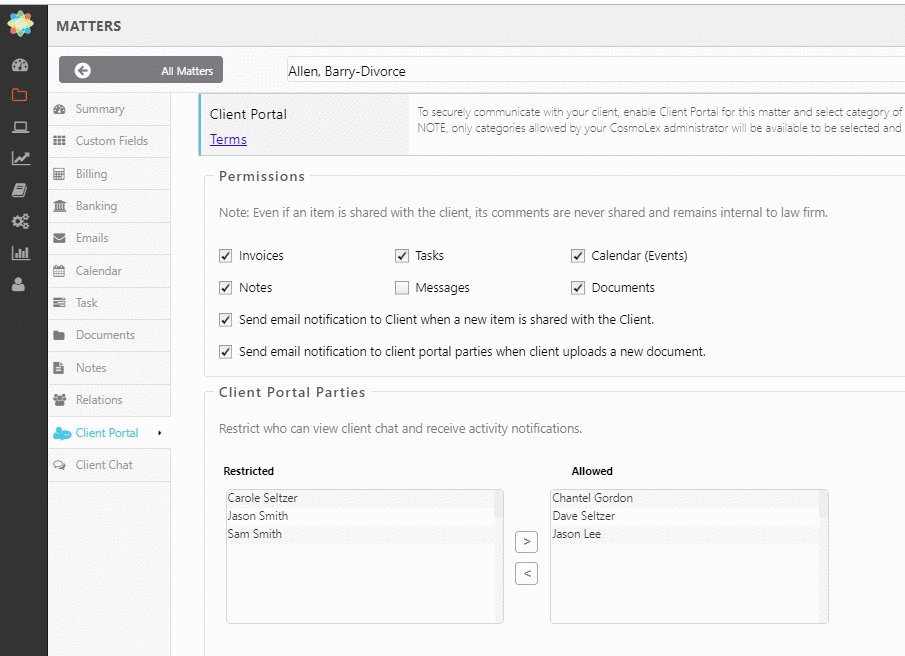At the matter level, you can prevent a firm user from viewing and sending client messages.
Restricting a Firm User’s Client Portal Access
To prevent a firm user from viewing and sending Client Portal messages:
- From the left navigation panel, click Matters.
- On the Matters screen, either double-click the matter, or single-click the matter to highlight it, then in the toolbar, click Details.
- From Matter Details left navigation, click Client Portal.
- On the Client Portal screen, under the Client Portal Parties section in the Allowed column, highlight the user’s name and click the left arrow (<).
The user’s name moves to the Restricted column, preventing them from viewing or sending messages.