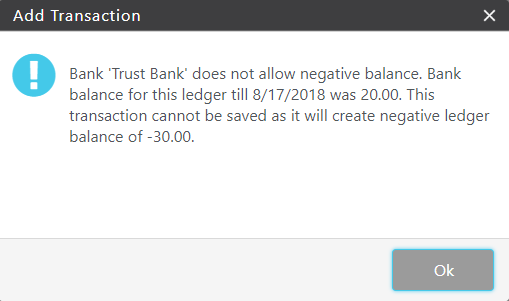You can record your bank fees for accounting, reporting, and account reconciliation purposes.
Record Operating Bank Fees
To record operating bank fees, add an operating bank withdrawal transaction.
- From the Type field’s drop-down, click Adjustment-Out.
- From the Method field’s drop-down, click Error-Bank.
- In the From field, enter the bank name.
- In the Memo2 field, enter an appropriate internal note.
- From the Account field’s drop down, click 6075: Bank & Merchant Service Charges or the appropriate account based on your firm’s setup.
Record Trust/Escrow Bank Fees
You must associate trust transactions with a matter, so you must use an administrative matter to record bank fees.
To record trust/escrow bank fees:
- Create a personal buffer in trust within which you can account for bank fees.
- Create a matter’s trust withdrawal transaction for your personal buffer matter.
- From the Date field’s drop-down, click the date the bank posted the fee.
- In the Amount field, enter the fee.
- From the Type field’s drop-down, click Adjustment-Out.
- From the Method field’s drop-down, click Error-Bank.
- In the From field, enter the bank’s name.
- In the Memo2 field, enter an appropriate internal note.