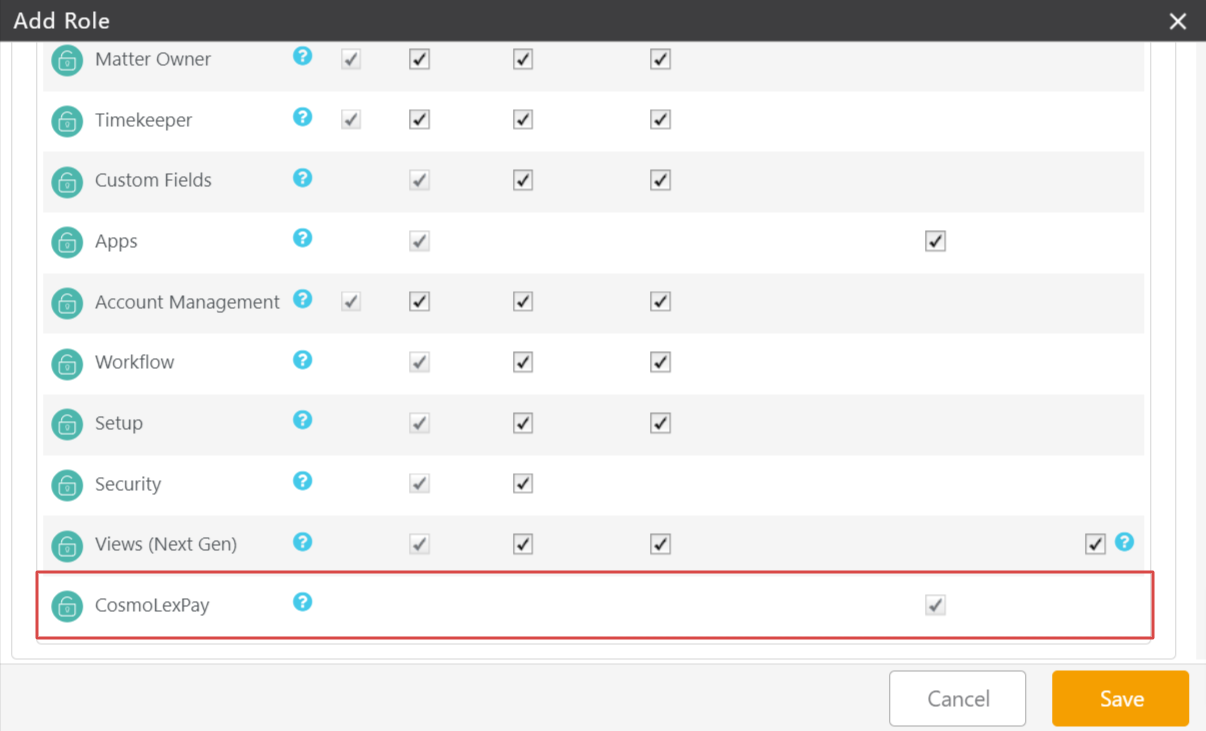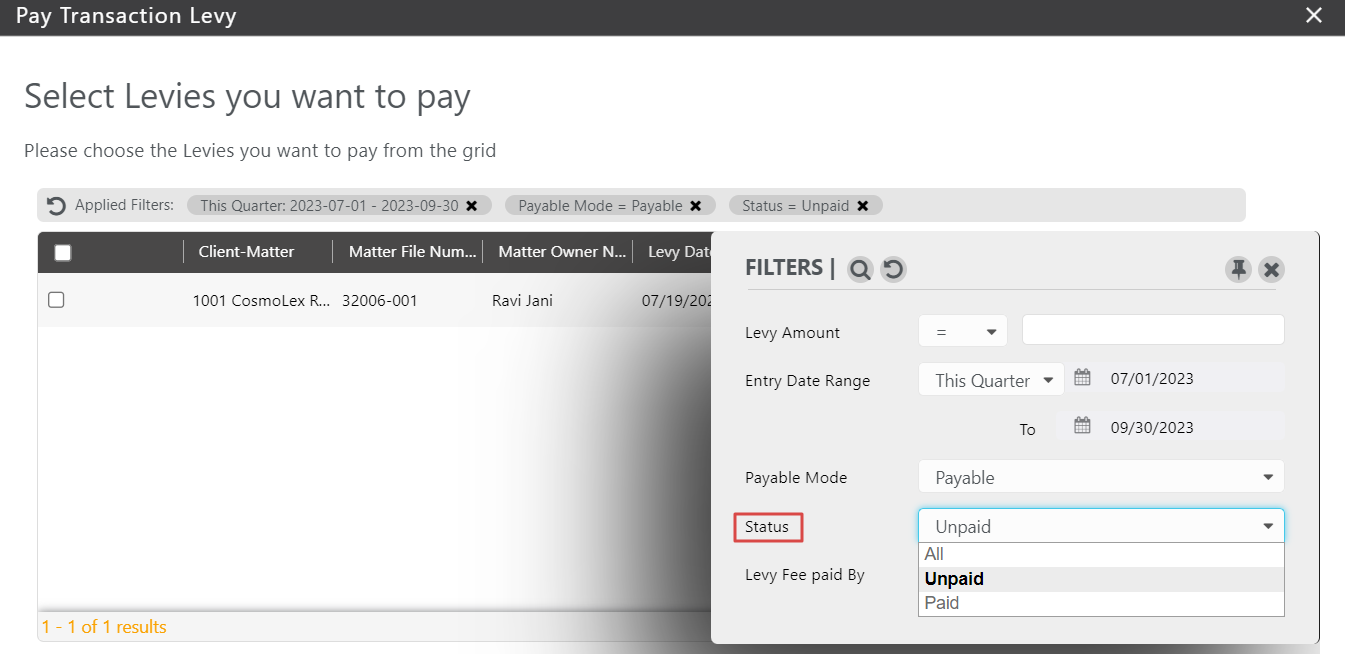Grant or revoke CosmoLexPay dashboard permission, filter transaction levy, and more.
Enhancements
Email Label Change
In preparation for the upcoming availability of SMS/Text messaging, you will see the following changes in the application:
- The “Emails” tab in Matter and Activities is relabeled as “Communications”.
- When sending invoices and reminders, the “Email” option is now labeled “Send”. There has been no other change to how invoices are emailed.
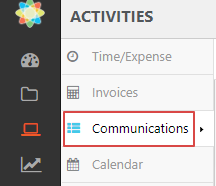 |
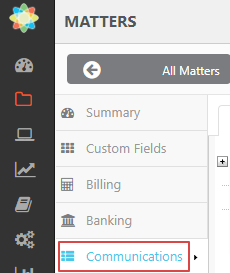 |
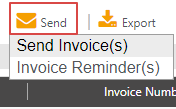 |
CosmoLexPay Permission
An Administrator can grant or revoke permission to users to access the CosmoLexPay dashboard and portal by navigating to Account > User Management > Role > clicking add or selecting role and checking or unchecking the Manage permission box.
Transaction Levy/Trust Admin Fee
When paying a Transaction Levy or Trust Admin Fee, you can now filter by Paid or Unpaid status.
Fixes
- When printing the Client-Matter Ledger, Fee Recovery, or Financial Productivity report, if the Matter Owner and/or Area of Law have the ampersand (&), they will not be selected multiple times.
- If the timekeeper is inactive, localized billing rate set up for a matter will not allow a user to change any value to the timekeeper.
- The Client Matter Ledger report will not include non-billable timecard value for fees in the unbilled summary.
- Removing a matter expense associated with a transaction that has check number assigned will not reset the check number sequence.
- You will no longer receive an error when printing checks for multiple transactions.
- When adding a bank error, if you click the save button more than once, only one bank error will be created.