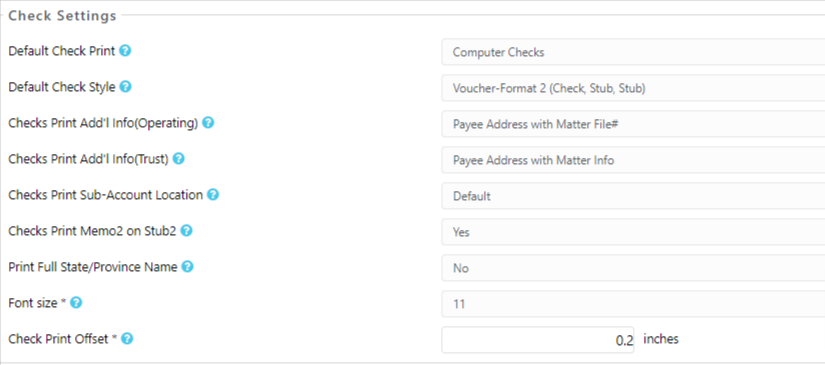Adjust font size on check templates, transactions import, and more.
Enhancements
Font Size on Check Templates
To make check printing more convenient, we have included the ability to select font size and moved Check Print Offset to the Check Settings area. You can now select a Check template format from font sizes 9 to 12 by navigating to Setup > Firm Settings > Firm Preferences > Check Settings section OR Setup > My Settings > My Preferences > Check Settings section.
Transactions Import
When you import Withdrawal type transactions that have the reference number value supplied using QBO file, they will be considered as Check.
Fixes
- If a matter is inactive, you will not be able to add a hard cost to it.
- Users will now be able to create timecards for eBilling matters from the Global Timer.
- When navigating to Activities > Calendar > Details and applying a date filter, users will be able to see all the Calendar Events for the selected date(s).
- When you group the Financial Productivity/Fee Recovery report by matter owner, timekeeper, client, matter, or area of law, the amount billed will include fees billed for contingency/fixed fee.
- User (with permission) will no longer receive an error message when inactivating a timekeeper who does not have the last name supplied.