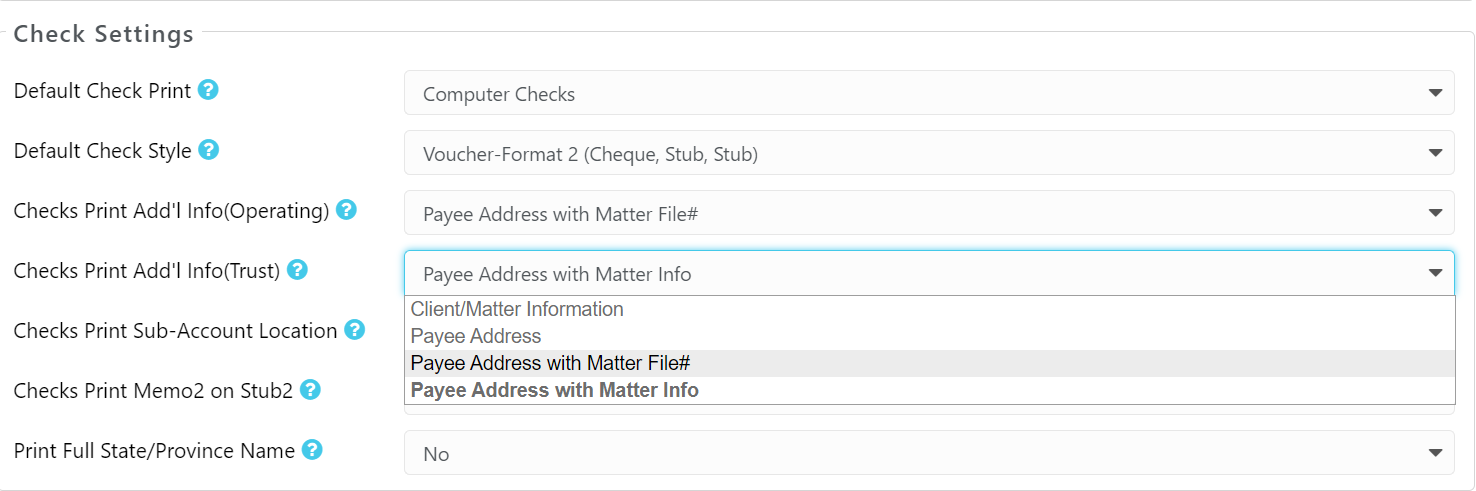Improved check printing setup options and more.
Enhancements
File# Option in Check Settings
When setting up check printing by navigating to Setup > Firm Settings > Firm Preference > Check Settings, user now has the additional option to select Payee Address with Matter File # in the Checks Print Add’l Info (Operating) and Checks Print Add’l Info (Trust) drop-down. When selected, if an operating or trust transaction is associated with a matter and the file # is available for the client-matter, it will populate on the check.
Fixes
- System will keep the reference number associated with the original transaction when voiding a transaction.
- Firms with a large number of matters will not experience delay while:
-
- Navigating between matters
- Creating invoices
- Saving transactions
- Opening new matters
-