Checkboxes in AR report, and more.
Enhancements
AR Report Defaults
To give our users more flexibility in selecting matters and clients when viewing/downloading the Accounts Receivable report, the Active Clients only and Active Matters only checkboxes will be unchecked by default.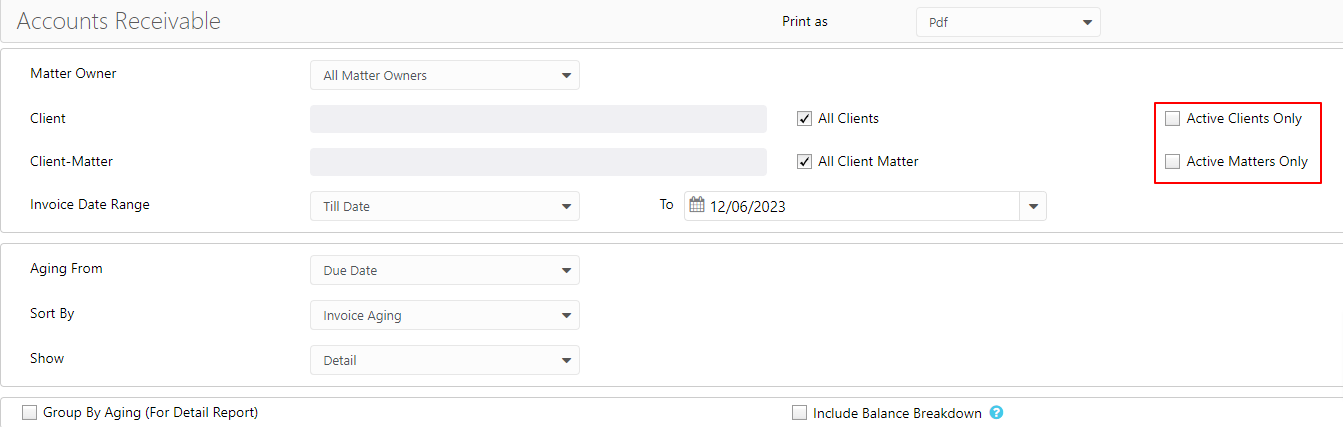
Fixes
- User will be able to void trust transactions associated with 3rd party bills without getting an error message.
- User will only receive an email for successful login if they entered the correct OTP.
- When accessing the Client Trust Ledger report, user will see active matters if they check the box beside Active Matters Only.
- User will be able to view list of invoices in the invoice reminder screen without significant delay.
- The Billed/Collected GST Taxes Detail report will display correct tax percentage for each line item.
- The matter-to-matter operating funds transfer screen will only display active operating banks.
- User will be able to download invoice using download invoice link for a matter where client name has a special character.
