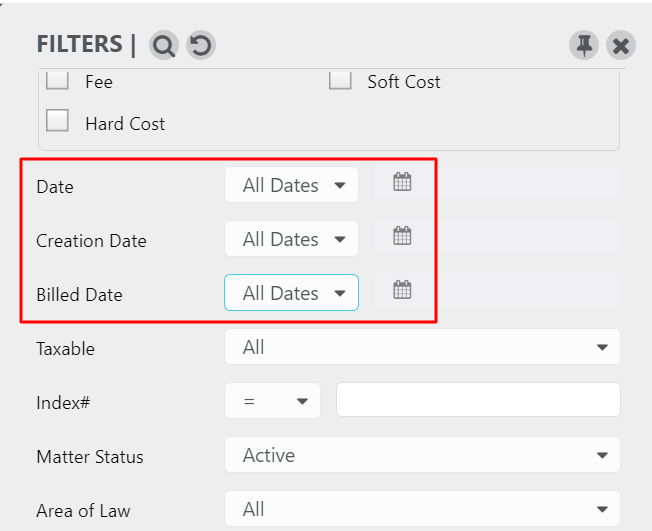Additional ways to filter time/expense cards, and more.
Enhancements
Time/Expense Search Filter
When using the search filter (magnifying glass icon) by navigating to Matter > Billing > Time/Expense, or Activities > Time and Expense, you can now filter using:
- Date: Filters all the time/expense cards using applied date
- Billed Date: Filters all the time/expense cards using the date when they were associated with the invoice (Billed Date)
- Creation Date: Filters all the time/expense cards using the date when they were created
Fixes
- User will no longer receive an error exporting conflict check results which do not have a specific search term applied.
- Time tracked using the Global Timer will not get impacted if another user in the firm starts or stops the Global Timer at the same time.
- Checks printed using Voucher format 1 will display the correct alignment between Payee Name and Address Line 1.
- A deposit summary generated from within a Matter or from Accounting > Bank > Transaction area will be aligned correctly and display all the relevant information.
- You will not experience delay when:
-
- Updating a matter
- Adding, editing, printing, or deleting deposit slips
- Loading Accounts Payable screen
- When using the Firefox or Safari browser, users editing a timecard/expense card will be able to expand the Advanced Settings section.
- When a user changes the date on an event in CosmoLex, the system will automatically adjust the email reminder associated with the event.
- When selecting the edit/preview option for the header/footer template by navigating to Setup > Firm Settings > Invoice Settings, user will not see the delete icon on the template.
- User will no longer receive an error attaching a document to timecard/expense card, invoice, AP Bill associated with matter expense.
- When you Add/Edit a contact, the Name and Display Name fields will both allow you to enter up to 60 characters.