Streamlined matter’s invoice payment by trust retainer, additional invoice template field, send email from within relations screen, matter export and more.
Enhancements
Invoice Payment from Trust Retainer
We have streamlined the process of paying invoices by Trust Retainer from within a matter. When you select the invoice to which you have to apply funds, the summary section will automatically calculate the Applied Amount and Remaining Amount.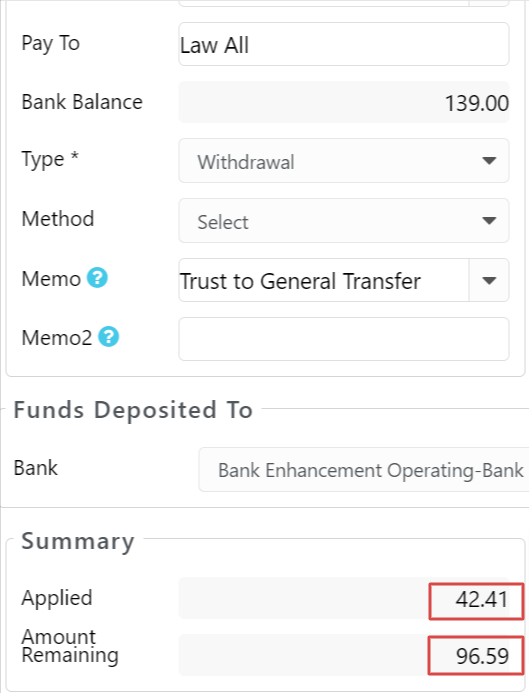
Invoice Template Field
We have added a new invoice template field to the list of existing invoice fields:
| Name of Field | Description |
|
[#ProfChargeTotalLessDiscount#] |
Total amount after discount is applied to the fees |
Email Matter Relations
A matter’s email address will now appear as a hyperlink on the Relations screen enabling a user to access their email application setup directly by clicking on the hyperlink. 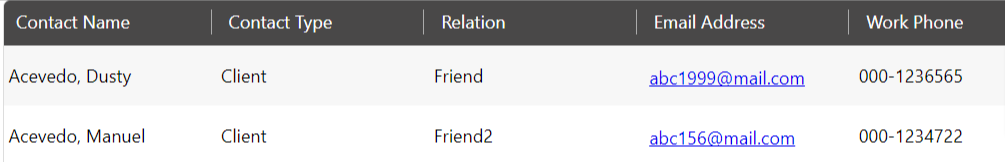
Matter Export
Exporting a Matter in CSV will include the invoice contact selected under Matter Settings > Invoicing.
CRM Integration With Chat GPT
To provide a personalized and efficient experience to your clients, our legal CRM is now integrated with Chat GPT.
Fixes
- User will no longer get an error when editing or saving an Invoice or Email template.
- User will be able to launch an Intake Form link without getting an error.
- User in a Matter Owner role will be able to create an invoice.
- You will be able to access your uploaded documents using matter’s document tab in the CosmoLex mobile app.
- The system will not change the default tax status to None when user navigates to Setup > Firm Settings > Firm Preferences and clicks on Save without making any changes.
- When recording a Trust withdrawal transaction, user will be able to view the split section.
- For e-Billing enabled matters, Task/Expense Codes and Activity Code will be available on the screen for exporting time entries.
- User will get a warning when they try to delete billed timecard or expense.
- All the buttons on the Transaction Levy screen will function correctly.
- User will no longer experience significant delay when performing actions in the following areas:
-
- Time/Expense and Invoice grid
- Matter, Invoice, Time/Expense, Account Payable, Deposit Slip, Transaction, Bank, Client, Contact
- AP Bill grid
- Unfinalizing an invoice
-
