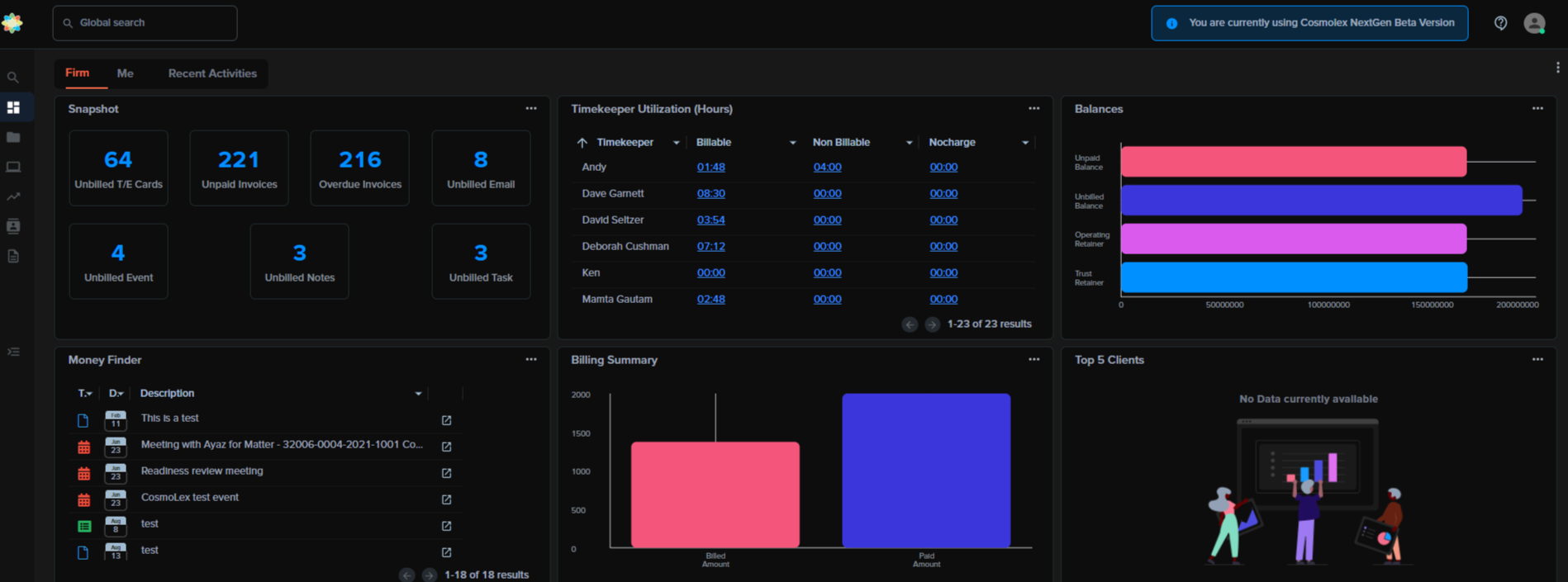-
Configurable Dashboards
-
Custom Views
-
Global Search
-
Manage tasks using Kanban
-
Configurable data exports
With more to come!
View our other NextGen support articles
Access the Beta Version of NextGen
To switch to our beta version of NextGen:
- Log in to your existing application.
- From the left navigation panel, click NextGen (Beta).
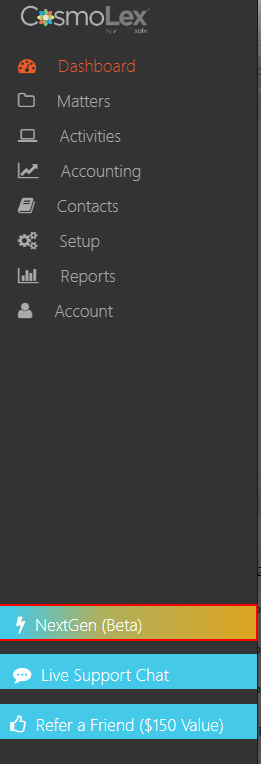
- This will open your new Beta version of NextGen CosmoLex to explore.
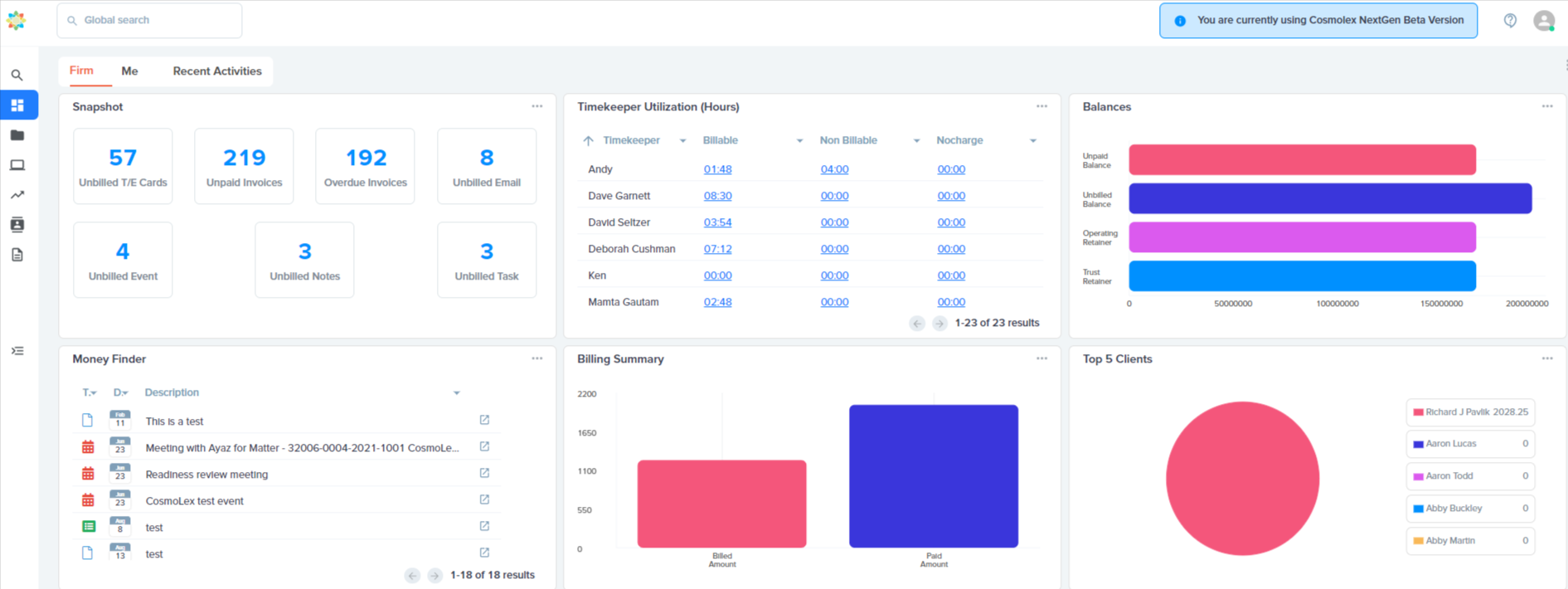
Select Your Theme
- While in your Beta version of NextGen, in the top right, click on the avatar icon for Account.
- Below the details of your account, in the Theme Selection area, choose between CosmoLex or Dark.
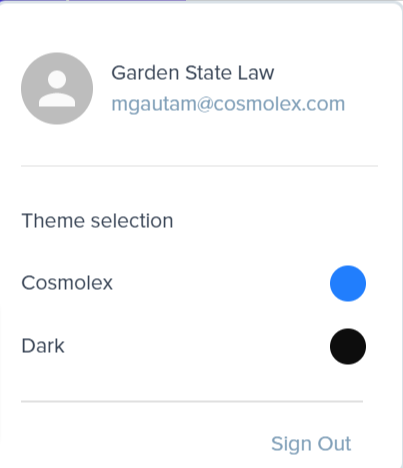
CosmoLex is the default theme that displays when you log into your account. If you select Dark, your application will display in the Dark theme during your session.