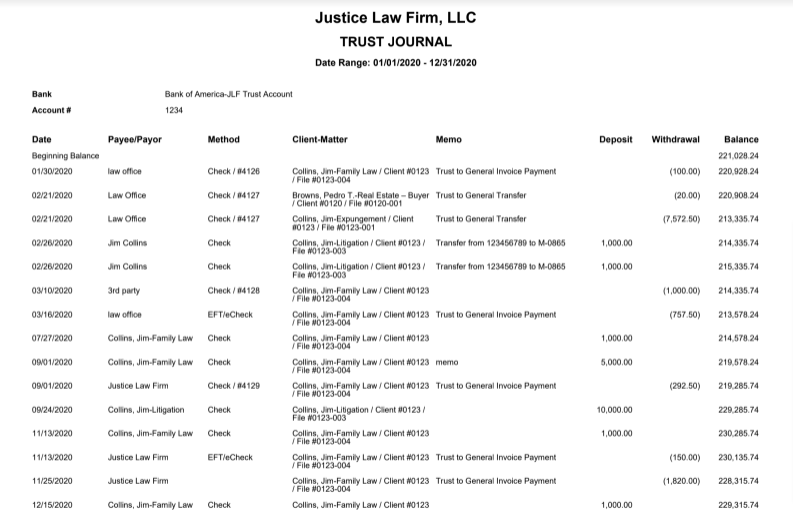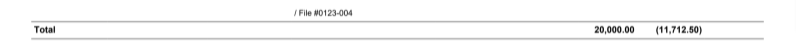This report shows you a history of activity in a particular trust account during a given time period.
To access this report, go to Reports > Trust > Trust Journal.
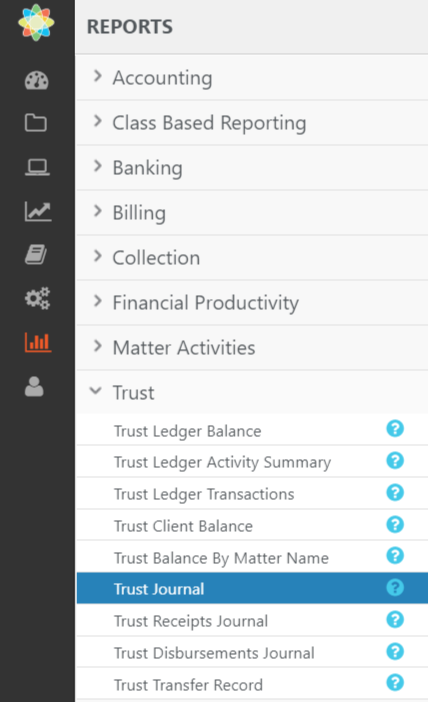
Report Filters
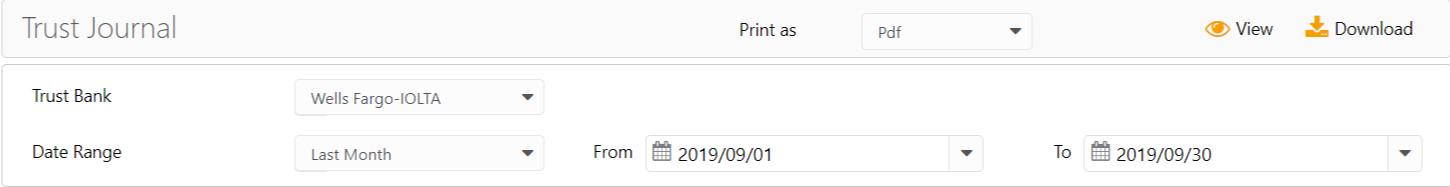
- Trust Bank – Choose the particular Trust account of which you wish to see activity.
- Date Range – To capture the range of banking activity you wish to see, you can customize the date range to be covered in the report.
View/Download
Click View to preview the report or to download, select the preferred format (Excel/pdf) and click Download.
Learn more about generating reports.
Sample Report