In general, a Profit & Loss report will provide a breakdown of income and expenses, resulting in a net income amount.
For the firm’s overall Profit & Loss, click here.
This Profit and Loss report will show your firm’s income vs expenses by classes assigned to an area of law.
To access the report, go to Reports > Class-Based Reporting > P&L By Area of Law Class.
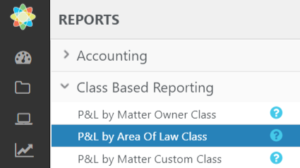
Report Filters
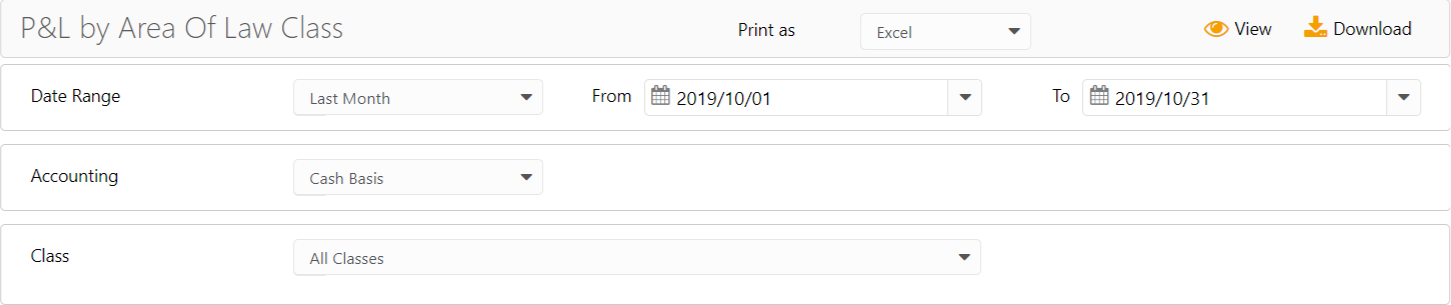
- Date Range: Select the date range for which you would like to see the report. You can select from the dropdown menu, or select a custom date range.
- Accounting: Select whether you would like to see the report by Cash or Accrual Basis Accounting.
- Class: You may select all classes, or select one or more classes to view on the report. To select multiple classes, click the list of classes and select the first desired class, then click again and continue until you have selected all desired classes.
Report Printing Options
- Include zero balance accounts: Check or uncheck as desired.
View/Download
Click View to preview the report or to download, select the preferred format (Excel/pdf) and click Download.
Learn more about generating reports.
Sample Report

Learn More
