What’s New
CosmoLex 6.3 Released This Week – Bulk Trust to General Account Transfer
Often, when following a routine billing cycle (ex: Monthly) and holding client retainers in trust, you need to debit multiple client trust ledgers at a time to pay the firm.
With the new Bulk Trust to General Transfer feature, you are now able to debit multiple matter ledgers and apply it to those matter’s unpaid balances in one transaction.
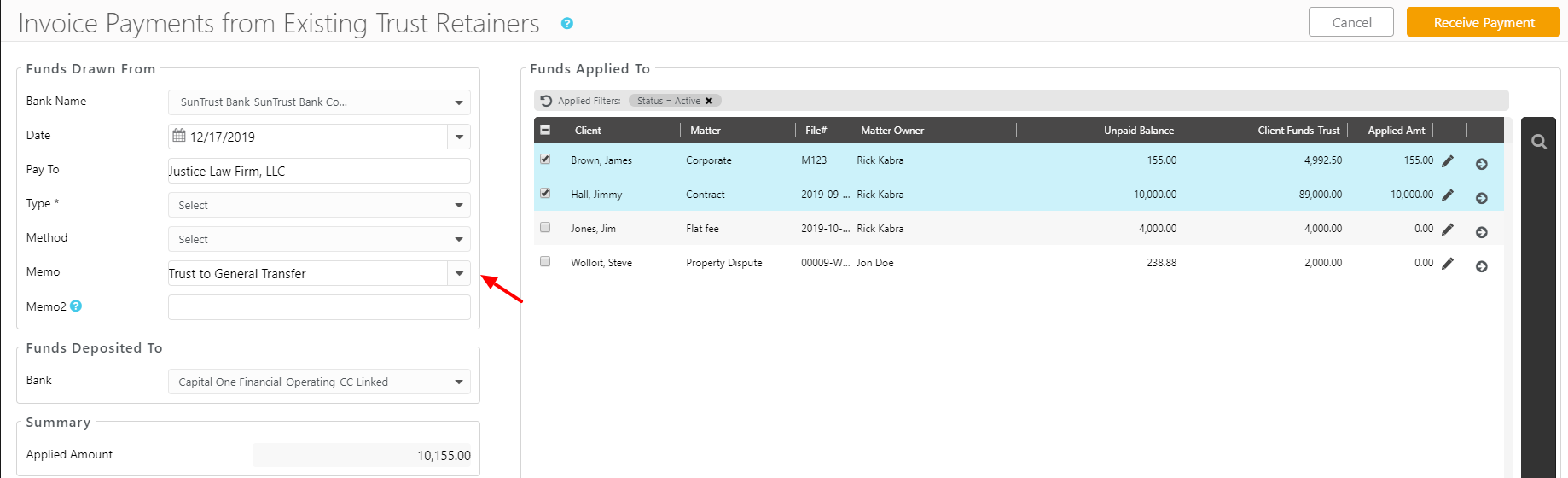
Annual Note from CosmoLex President, Rick Kabra
2019 Highlights & Achievements
As we close the books and reflect on 2019, some of our biggest achievements and highlights of the year come to mind.
This year, we’ve seen exponential growth within our company and we continue to invest in that initiative. Between talent acquisition, research and development, and product innovation, our mission of adding and enhancing value for our customers has remained consistent from day one to these final days of 2019.
This was also a milestone year for product updates. We completed 16 product releases, most notably the Bulk Trust-to-General Transfer and Document Attachments features, and our integration with NetDocuments®. Our engineering and development teams have worked tirelessly this year to put client feedback and feature requests into action. In addition to new features and product enhancements, we recently expanded our support hours to provide the best customer care possible.
Finally, we expanded our launch into Canada and have grown to include over 500 Canadian law firms in our customer base. This rapid adoption rate is part of our effort to be known as the best cloud practice management solution in Canada.
CosmoLex had an explosive 2019, and we’re looking to continue that momentum into 2020. I’m proud of what we have achieved so far and the amazing team of people behind this company, and I am excited to see what the near future holds!
Happy new year!
![]() Rick Kabra, Ph.D.
Rick Kabra, Ph.D.
President, CosmoLex
User Tips & Tricks
Paying Multiple Expenses with One Check
It is possible to pay multiple expenses with one check with the use of accounts payable. To create a single check covering multiple hard costs you would need to do the following (Read the article):
Go to Accounting > Accounts Payable >; Add > Bill > Enter the expense and check “Post as matter expense.” Complete the remaining details as needed and Save. After bills have been entered for each matter, check the box for each bill you want to pay, and click Pay.
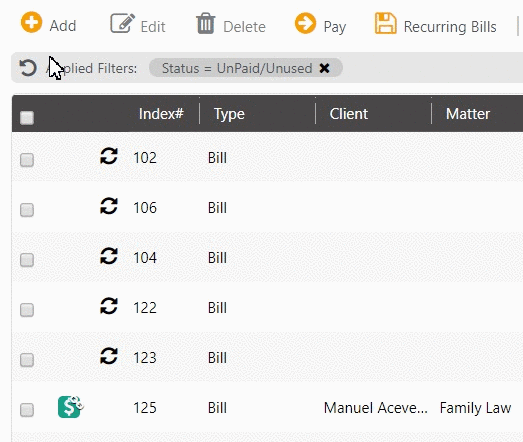
Upcoming Events
December 25 (Holiday Hours)
Christmas Holiday
Phone & Live Chat support available from 9am-6pm ET
January 01 (Holiday)
New Year’s Day
January 08 (Training Webinar)
Advanced Accounting in CosmoLex
Register Now
January 24-25 (Live Event)
NJICLE Family Law Symposium
New Brunswick, NJ
Other Resources
Legal Accounting Guide eBook
Daily Training Classes
Refer-a-Friend Program
Make a Feature Request
Leave a Product Review
