CosmoLex’s email integration lets you auto-forward your incoming Yahoo Mail. For complete email record-keeping within CosmoLex, you can also manually forward your outgoing emails.
Auto-Forward Incoming Email
To auto-forward your incoming Yahoo Mail:
- Setup email integration and permissions to ensure your account is ready for successful integration.
- In the upper right corner of Yahoo. click Settings.

A new window launches.
- From the left navigation panel. click Mailboxes.
- From the Mailbox list, click the applicable email address.
- Scroll to the bottom, and in the Forwarding section, enter your CosmoLex forwarding address.
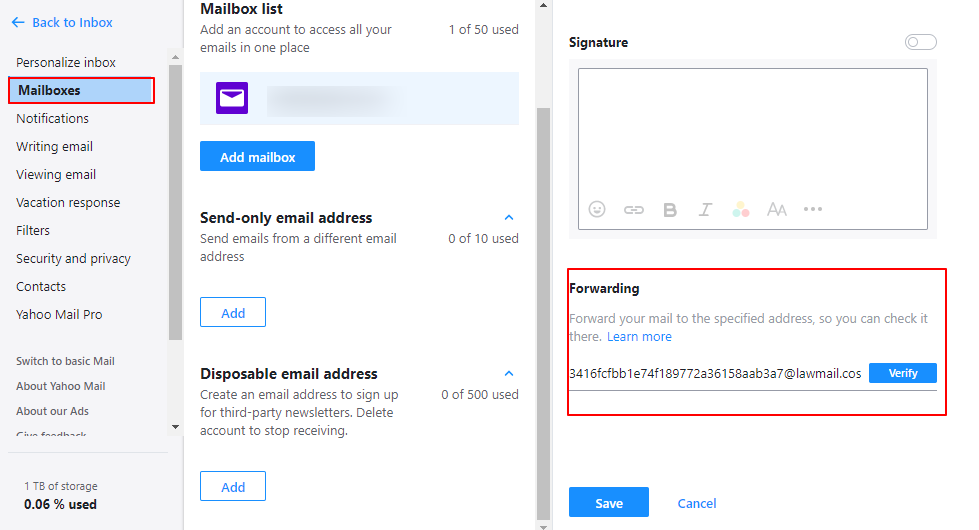
- Click Verify.
- Click Save.
Yahoo sends an email to your CosmoLex email inbox. - In your CosmoLex email inbox, open the Yahoo Mail.
- Click the link to verify your alternate email address.

Forward Outgoing Email
While Yahoo Mail does not allow rules with outgoing emails, you can blind copy (BCC) your CosmoLex email address on outgoing emails to forward them.
