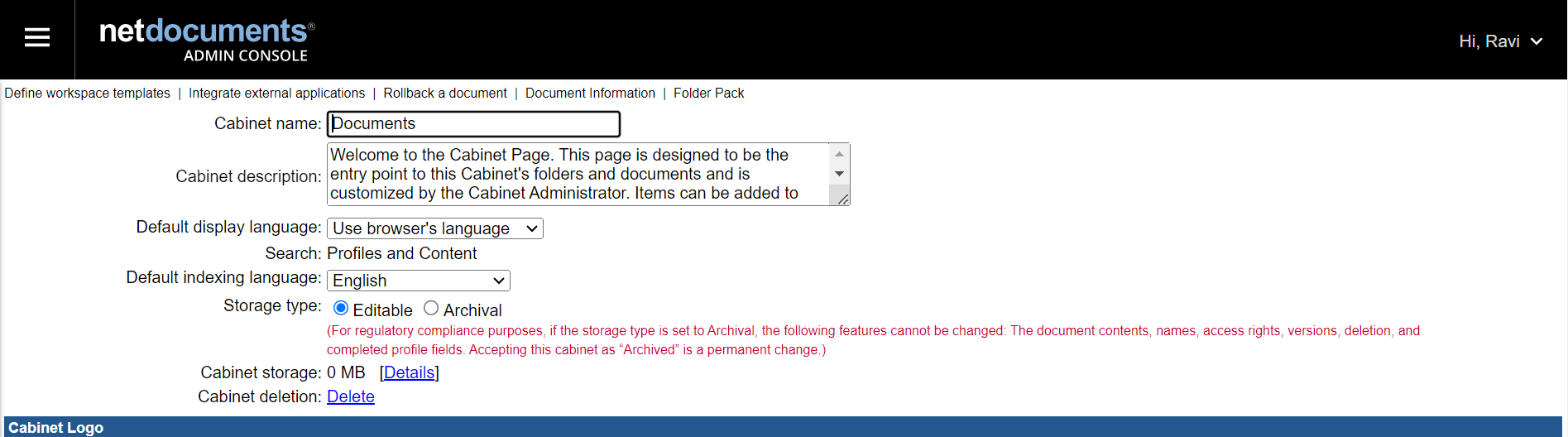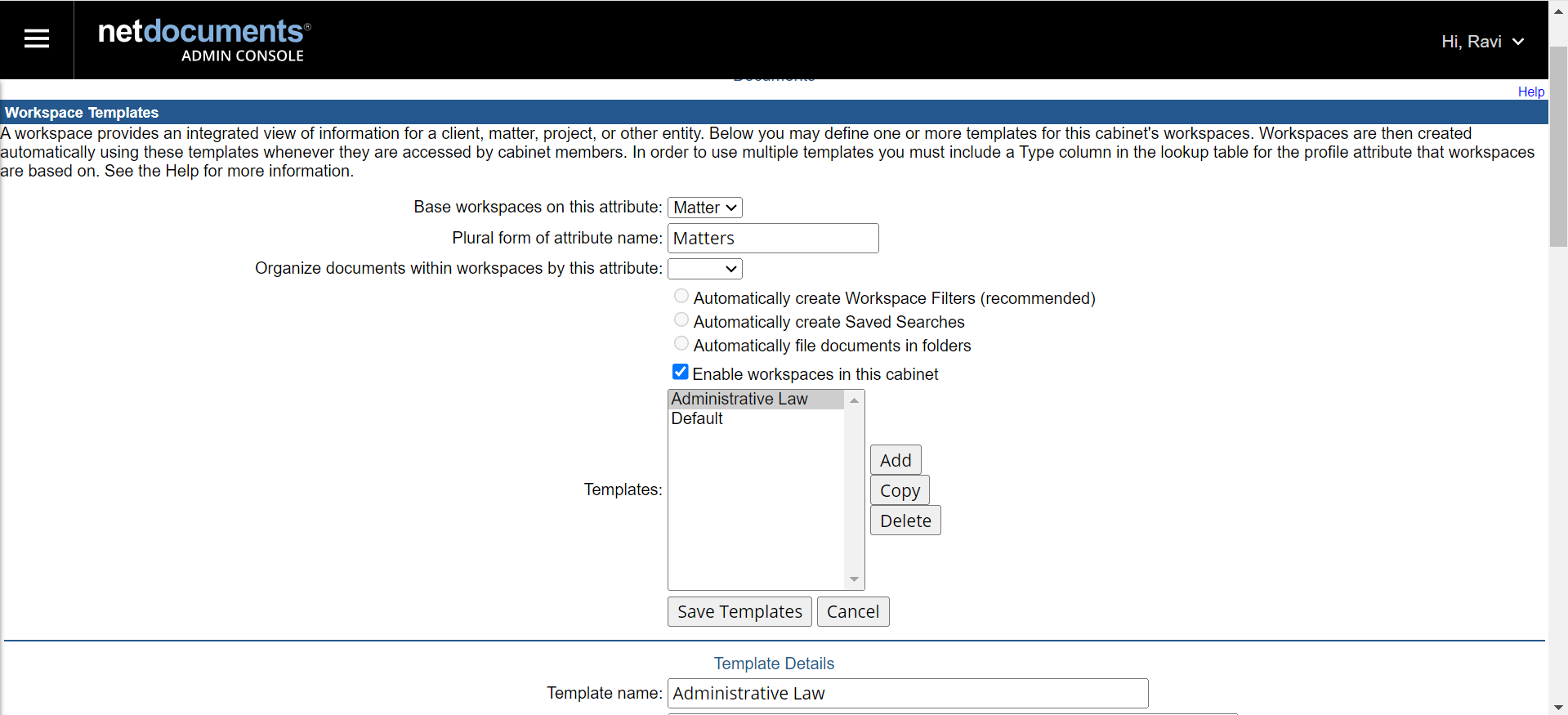Add special character when creating contact, share area of law with NetDocuments, and more.
Enhancements
Special Character in Contact
Users will be able to use a slash (/) while creating a contact in the add matter screen. This special character cannot be used while creating matter document folder.
NetDocuments Integration
If you have integrated your account with NetDocuments, you can use the enhanced integration to share area of law associated with the matter with the NetDocuments workspace:
- If the workspace template name matches with area of law, the selected folder will be auto assigned in the workspace.
- If the workspace template name does NOT match with the area of law or the area of law field doesn’t have any value, the default template will be used.
Fixes
- While creating labels, users will be able to use spaces between words.
- User will be able to upload a document to time, expense, and invoice which will then create sub folder under Document > Matter document folder > Internal Documents with associated index#.