Attorneys often retain a nominal amount of personal funds in their trust account to cover bank fees and other related incidentals. We refer to this as a personal buffer.
Create a Personal Buffer Matter
To create a personal buffer in your trust account:
- From the left navigation panel, click Matters.
- On the Matters screen, add a matter within which to record your personal buffer transactions. We recommend naming your personal buffer matter something like Personal Buffer (Trust) for easy reference.
- Single-click your personal buffer matter to highlight it.
- From near the bottom of the black right navigation, click the Trust Transaction Deposit icon, which is the bank icon with the down arrow.
The Matter’s Trust Deposit screen opens.
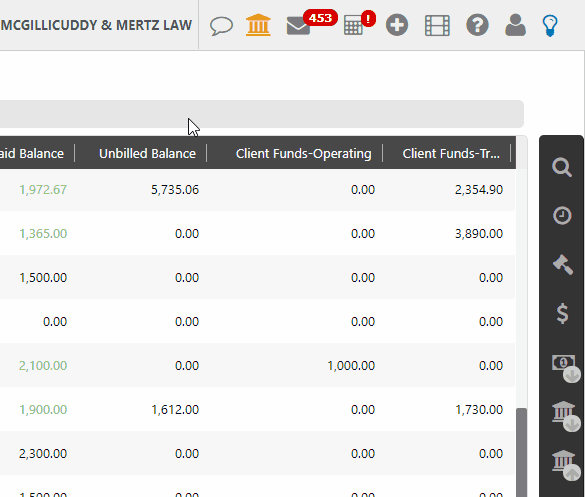
- From the Date field’s drop-down, click the deposit date.
- In the Amount field, enter the deposit amount.
- From the Type field’s drop-down, click the payment type.
- From the Method field’s drop-down, click the payment method.
- In the Payor field, enter your or your firm’s name.
- In the Memo field, enter a memo if desired.
- In the lower right corner, click Save.
The system updates the balance on your personal buffer matter. Going forward, you can use this matter to record your personal buffer transactions.
