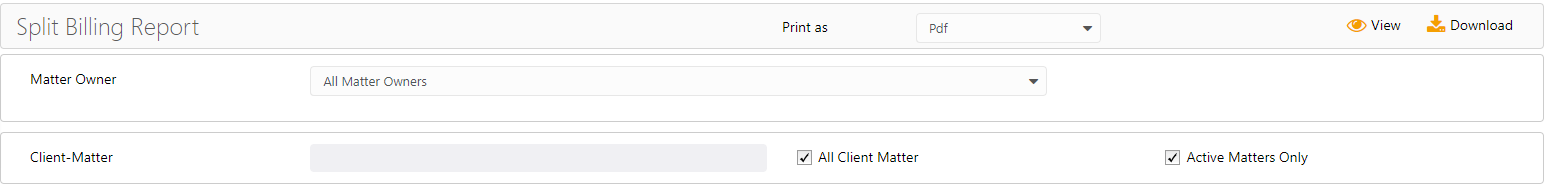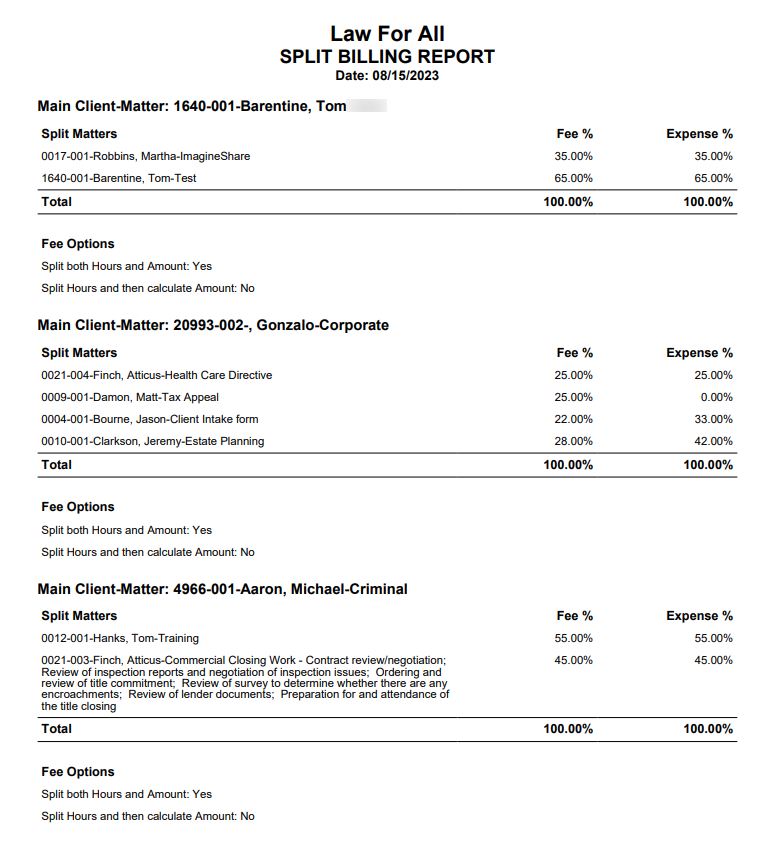The Split Billing Report helps you verify that the configuration of fee and expense percentages in your split billing details is accurate.
To access the report, go to Reports > Billing > Split Billing Report
Report Filters
- Matter Owner: This will default to all matter owners. You can select one or more matter owners from the drop-down.
- Client-Matter: By default All Client Matter and Active Matters Only will be checked. To choose a specific client-matter, uncheck the box and enter the client-matter name. You can choose to view active matters only. To include inactive matters, uncheck the box.
View/Download
Click View to preview the report or to download, select the preferred format (Excel/PDF) and click Download.
Learn more about generating reports.
Sample Report
Report Entries and Their Descriptions
| Entry | Description |
| Main Client-Matter | The matter where the split is configured. |
| Split Matters | The matters to which the splits are distributed. This could include the main matter, if it is selected as part of the split. |
| Fee % | The percentage of the time entries. |
| Expense % | The percentage of the hard and soft costs. |
| Fee Options | Displays whether you have selected the option to split hours and amount, or split hours and then calculated amount. |