Chrometa is a passive time tracking tool which tracks time spent on websites, email, and other activities using computers and mobile devices.
Chrometa works with CosmoLex to seamlessly post the captured time to your matter. To create an account, visit Chrometa’s website.
Integrate Chrometa with CosmoLex
To connect Chrometa with CosmoLex:
- Log into your Chrometa account.
- In the left navigation menu’s Account area, click Integrations.
- On the Integrations page, under CosmoLex, click Connect.
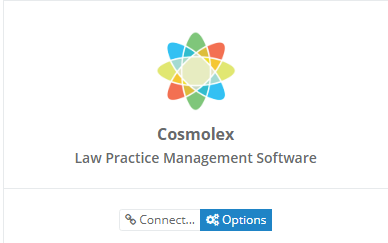
If you are logged into CosmoLex, it opens. If you are not logged in, you reach the login page.
Once logged in, you must authorize Chrometa to connect with CosmoLex.
- Click Grant Access.
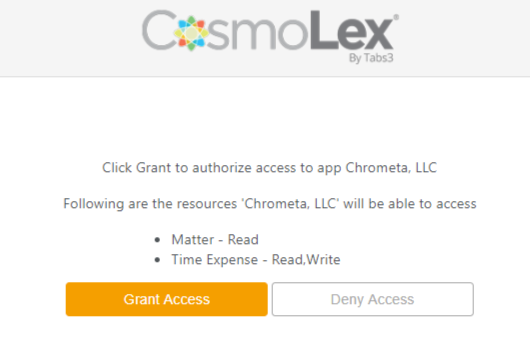
The system completes the integration and returns you to Chrometa.
Integration Settings
When you return to Chrometa’s Integrations area, additional options display.
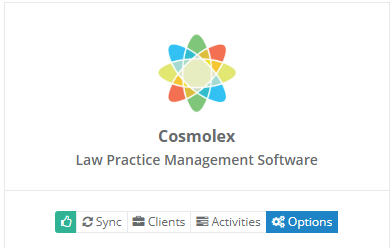
| Thumbs up (status) |
|
|---|---|
| Sync |
|
| Client |
|
| Activities |
|
| Options |
|
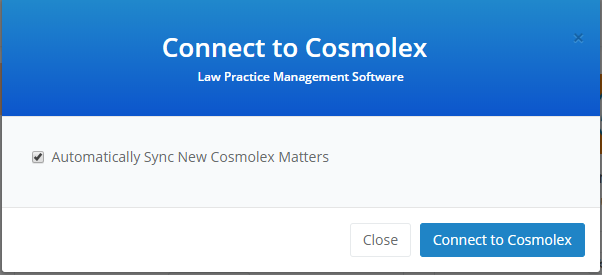
You are ready to import matters and post time from Chrometa.
