You can check for conflicts of interest between clients and contacts from various matters.
Watch a Video
Run a Conflict Check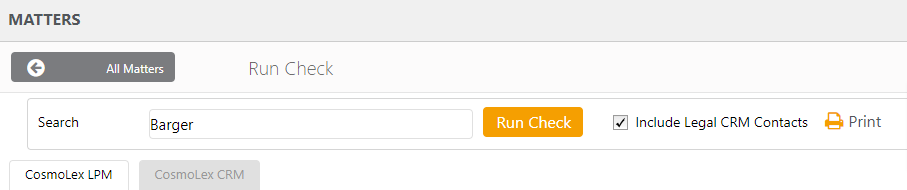
- From the left navigation panel, click Matters.
- In the toolbar atop the Matters landing page, click Action > Run Conflict Check.
- If you wish to search for a specific contact, enter their name in the Search field, else you can leave the field blank.
- If you have CRM enabled, check the box beside Include Legal CRM Contacts.
- Click Run Check.
The system displays potential matches and their relationships to other contacts.
Also see Conflict Check Report
