You can add a timecard to an hourly matter that charges a flat fee instead of an hourly rate.
This works well for matters requiring a type of hybrid billing, or for flat fee matters for which you want to itemize flat fee tasks on the invoice.
Add a Flat Fee Timecard
To add a flat fee timecard:
- From the left navigation panel, click Matters.
- On the Matters screen, single-click the matter to highlight it, then on the far right in the black navigation panel, click the clock icon.
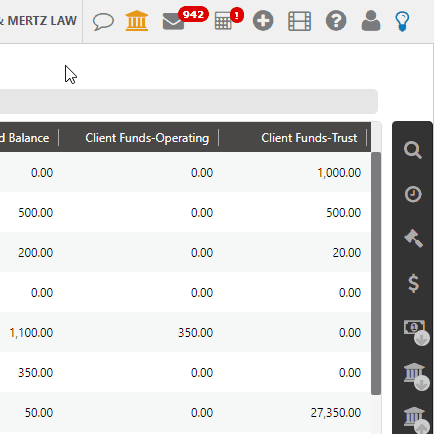
The Add Timecard screen opens.
- Complete your timecard, using the Rate Type field’s drop-down to click Flat Fee.
- Change the Rate/Price field to the flat fee amount.
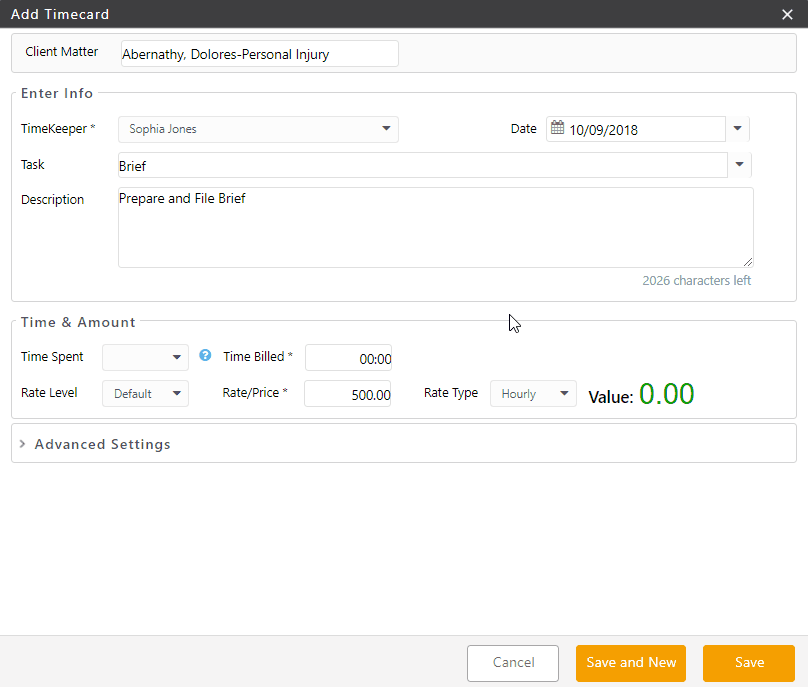
- Click Save.
The system associates the timecard with the matter.
