When you attach a document to an item (such as time card, expense, invoice, etc.), the application automatically creates an Internal Documents subfolder in the matter’s folder and stores your attached documents within it.
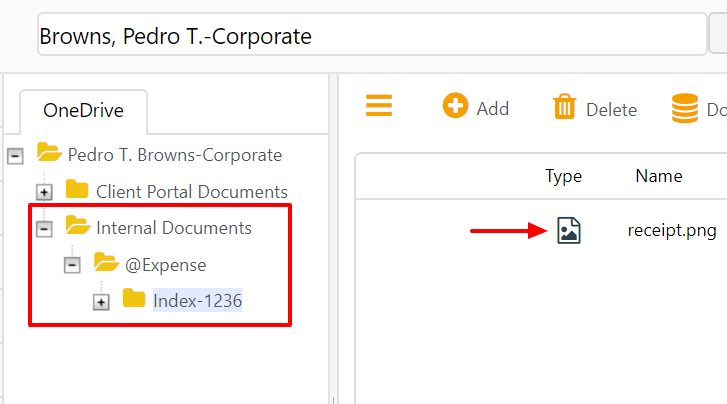
The items to which you can attach documents include:
- Time cards
- Soft cost expenses
- Hard cost expenses
- Invoices
- Third-Party bills
- Matter-linked Accounts Payable bills
You can attach as many documents as you want. The maximum file size is 100MB per document.
On this screen, you also have the same options that are available in our main documents area. You can delete a document, download it to your device, view (if pdf or an image file), or add properties that help with document searches.
Manage your Attachments
The system will also store these within your default document management app, such as CosmoLex, Dropbox, OneDrive, Google Drive, Box, or NetDocuments.
To manage your documents, the system allows you to:
- Add
- Delete
- Download
- View
- Rename
- Access document properties
- View versions
- Add comments
- Identify documents shared via the Client Portal
