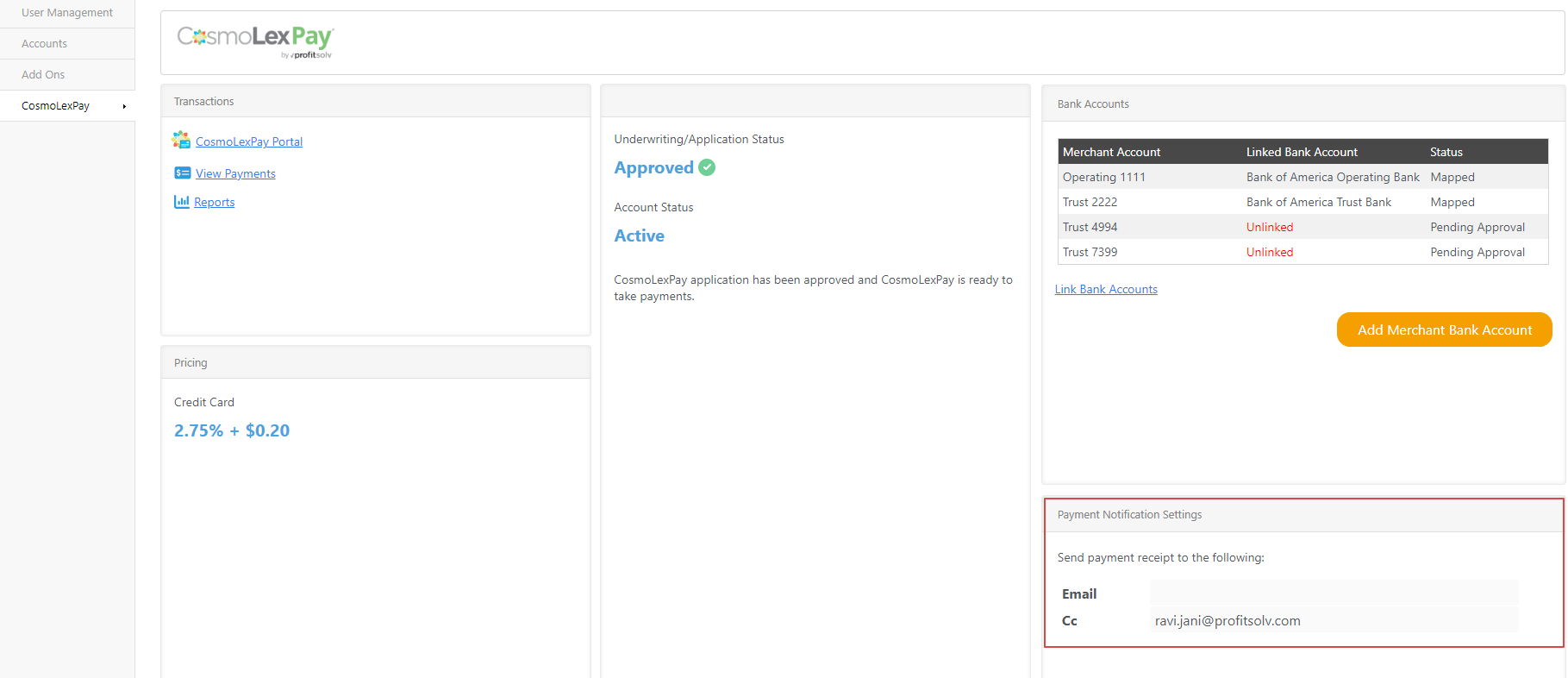Receipt for CosmoLexPay Canada users and more.
Enhancements
Email Receipts – CosmoLexPay Canada
Canadian firms using CosmoLexPay now have the ability to configure/change email address in the Payment Received Settings section in Accounts > CosmoLexPay. This will send users a payment receipt once a payment is processed using integrated payment.
Fixes
- You will be able to view data for the selected timekeeper when running any of the following reports:
- Timekeepers Time Report
- Timekeepers Expense Report
- WIP Summary
- Timekeepers Flag Report
- Billing By Timekeeper
- Collection by Timekeeper
- Billed Fee Allocation
- Collected Fee Allocation
- System will capture all the changes made to the custom role when the permissions are copied from a system defined role, such as Normal.
- When you uncheck All Client Matter box, you will be able to view all the results for client-matter based on entered input in the following Reports:
- Trust Ledger Transactions Report
- Matter Transactions Report
- Timekeepers Time Report
- Timekeepers Expense Report
- Pre-bill Matter Billing Log Report
- Matter Billing Log Report
- WIP Summary
- Account Receivable Report
- Invoice Journal Report
- Invoice Change/Write-off Journal
- Invoice Payment Allocations Report
- Operating Retainer Report
- User can now print Matter Billing Log Report from matter screen by navigating to Matter > Billing > Time/Expense > action > Report Matter Billing Log